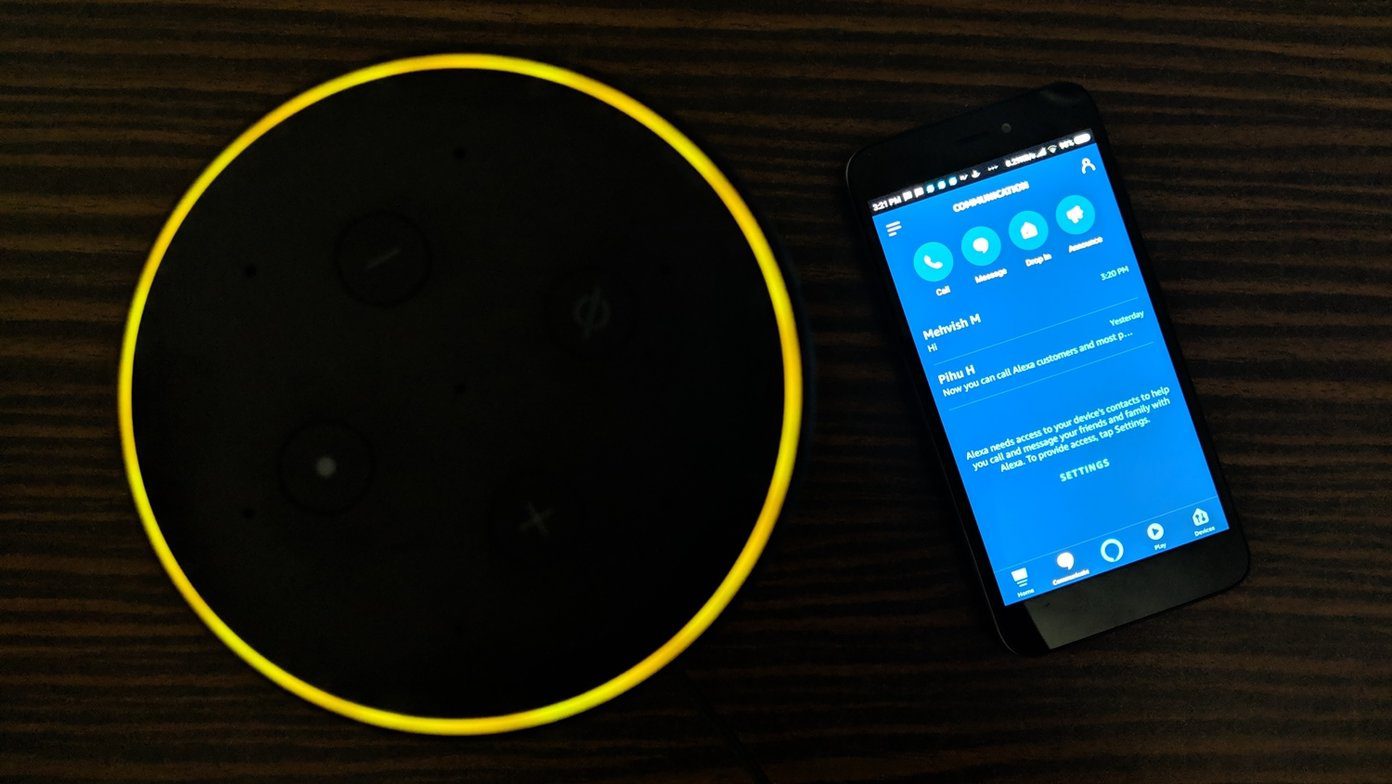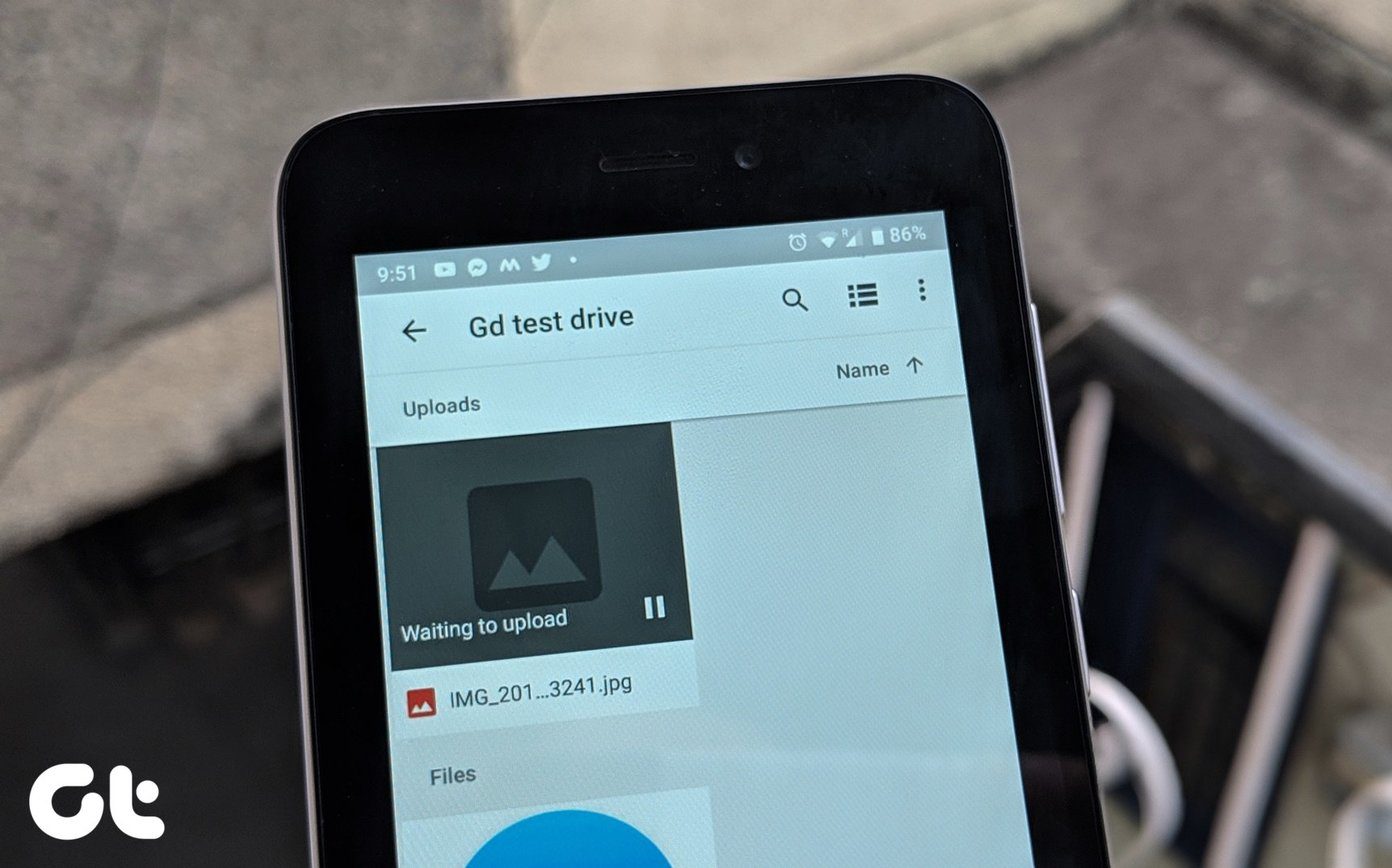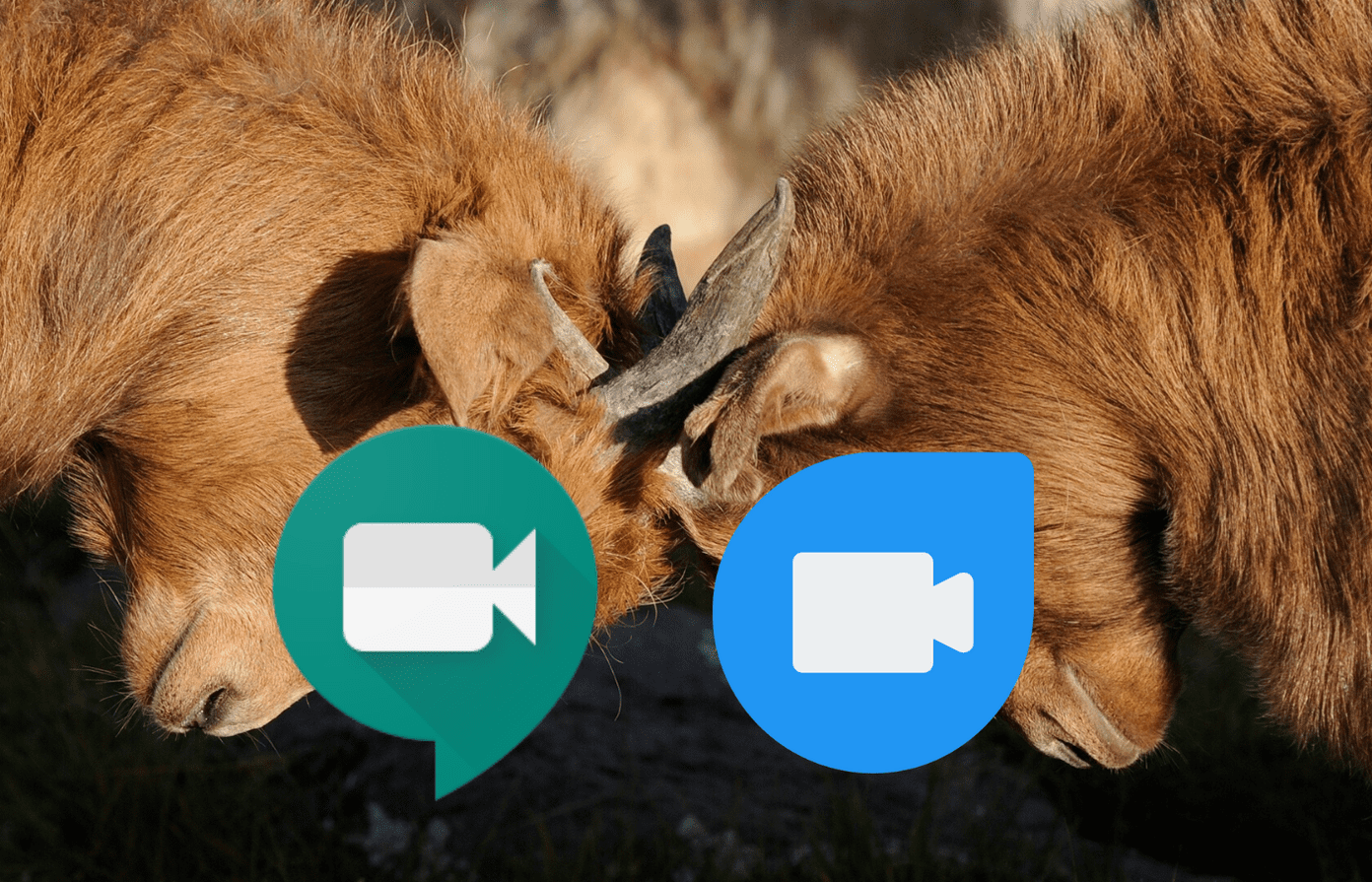Wi-Fi calling allows you to patch a call using the internet, but it is different than apps like Skype. You don’t need an app for Wi-Fi calling. Let’s understand why mainstream carriers and even private companies like Google are promoting Wi-Fi calling and how it is better than VoIP calls over apps that enable them.
What Is Wi-Fi Calling
Wi-Fi calling allows you to make voice calls over the internet using a Wi-Fi network with your existing carrier plan. You can use it to make and receive calls over your Wi-Fi’s high-speed internet. The calls will take place over the same number that you received from the carrier. No need for a separate or special international card or number. One benefit of Wi-Fi calling is that you can utilize your Wi-Fi network to make better quality voice calls. The best part is that you can make Wi-Fi calls even when there is extremely weak cellular network. The switch happens automatically, so you don’t have to do anything. When there is no Wi-Fi, your phone will use GSM or VoLTE network to make the call. When you connect your iPhone to a Wi-Fi network, calls will be made via Wi-Fi instead. The way Wi-Fi calling is different than VoIP calls through apps like Skype, Messenger, and WhatsApp. The basic difference is that you don’t need a separate app to make the Wi-Fi call. The feature is built-in right inside your phone and you will be using the default dialer app, the same one you use to make carrier calls. You don’t need the carrier’s app either. Also, you don’t need to mess around with contact permissions either or save a number before you can view it, like in WhatsApp to make a call. Just dial a number directly. Note that video call is not supported using the dialer app when using Wi-Fi calling. For that, you will need a separate chat app that functions like VoIP apps made available by carriers like Verizon and Jio right now. Other carriers don’t offer that feature or any dedicated apps for video calling yet. That’s one reason why Wi-Fi calling is also called VoWi-Fi or Voice over Wi-Fi. You need ViLTE (Video over LTE) for making video calls over Wi-Fi, but iPhones don’t support ViLTE at the moment.
Why You Need Wi-Fi Calling
As noted earlier, it can be very useful when there is no or weak signal. Most of us have faced this issue at some point. It is even truer when you are traveling to or living in a rural area. Some of us have faced signal issues when talking or working in the bathroom. Others can’t connect when in the basement or underground parking lot. Another benefit is the elimination of dropped calls, which seems to be a major problem where I live. It is annoying as hell when you are talking to someone and suddenly realize that no one is listening on the other end. That ruins the joy of talking to someone over the phone. When you make a call, and there is no or weak signal, your smartphone will switch to or connect using Wi-Fi calling automatically.
How to Activate Wi-Fi Calling on iPhone
Activating Wi-Fi calling on iPhone is very easy, but I wished it was active by default. Open Settings and scroll a little to find the Phone app. Select Wi-Fi Calling under it. Toggle the Wi-Fi Calling on This iPhone option inside to enable it. That’s all you need to do. Now you need to make sure that the feature is available through your carrier in your area. Contact the carrier you are subscribed to know more details.
Supported Devices, Carriers, and Cost of Wi-Fi Calling
Wi-Fi calling is currently supported by iPhone 5C and later models. Not every phone that can connect to a Wi-Fi network supports Wi-Fi calling. It is a feature that is built into your phone and is not dependent on software. Most major carriers support Wi-Fi calling, but I would recommend you to get in touch with your carrier. Different carriers across the world are in the process of rolling it out. Yours may or may not support it. A lot will also depend on your location. Wi-Fi calling is free and won’t cost you extra. What that truly means is that the minutes will be counted towards your usual carrier plan. There is no escaping that unless you use something like WhatsApp or Skype. There are no separate carrier plans that you need to buy. Note that every call you make will eat into your phone’s data plan or Wi-Fi plan as the call is made using the internet. Other than that, there are no carrier charges. Domestic calls are completely free. However, calls made to special numbers and international calls may incur additional charges. That will depend on your carrier. Here are links to four major carriers in the US. You can learn more about their costs as well as terms and conditions on the respective mobile carrier’s pages.
AT&T Wi-Fi CallingT-Mobile Wi-Fi CallingVerizon Wi-Fi CallingSprint Wi-Fi Calling
Looking for Beyond Carriers
Carriers like Verizon and AT&T are not the only ones jumping on to the Wi-Fi calling bandwagon. Tech giants like Google have been working on it for some time too. Google Fi is available in limited areas on a small number of OEMs but already claims to offer cheaper plans than your favorite carrier. I expect other tech companies to join the market soon. More competition would only mean better services and lower prices.
Security and Privacy
The single biggest question is whether calls made using Wi-Fi calling over public Wi-Fi hotspots are safe? Are they encrypted? Can they be transcribed? There are instances and reports where Wi-Fi calling was susceptible to attacks. I guess there is a reason why Google Fi offers a free VPN to its users for Wi-Fi calling. I would recommend avoiding public networks entirely unless you are using a trusted private (paid and not free) VPN service like ExpressVPN. Using your Wi-Fi network should be more secure. If you use two smartphones, you can use one as a mobile hotspot and connect the other to the same to make the Wi-Fi call. As far as call recording is concerned, Wi-Fi calls can be recorded, just like carrier calls, as discussed in this Reddit thread. I am still waiting for the service to roll in my area. However, it is a hit or miss.
Calling Heaven
Wi-Fi calling is a boon to everyone who spends a better part of their days on the phone. It means better connectivity, lower bills, less reliance on third-party apps like Viber, no call drops, and no need to share contact list with apps. What else could you ask for? Next up: Want to record calls on your iPhone? Click on the link below to learn more about 3 apps that let you do just that. The above article may contain affiliate links which help support Guiding Tech. However, it does not affect our editorial integrity. The content remains unbiased and authentic.