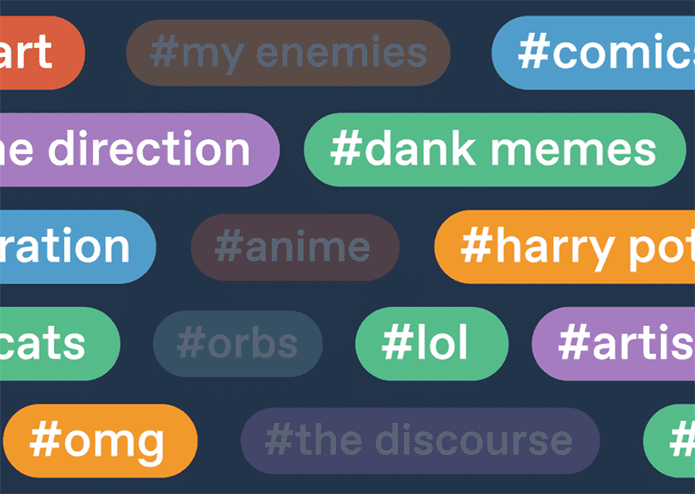But what happens when you uninstall WhatsApp? You must have several queries related to old and new messages, profile picture, settings, and more. Well, take a seat and fasten your seat belt as we go on this journey of answering all your queries regarding uninstallation of WhatsApp. Let’s get started.
Delete WhatsApp Account vs Uninstall WhatsApp App
First things first. It’s important to know the difference between uninstalling the WhatsApp app and deleting the WhatsApp account for both are two different things. Uninstalling the app means you’ve merely deleted it from your phone. After doing that, you lose access to your account temporarily for you won’t be able to send and receive messages during that period. Technically, your account is still registered with WhatsApp, and with a simple reinstall, you can start using it again as if nothing happened. On the contrary, deleting WhatsApp account will wipe out all message history, remove you from all your WhatsApp groups, and hide your WhatsApp profile from other people’s WhatsApp contacts.
What Happens to the Old Messages
When you reinstall WhatsApp on the same phone after proper verification, you will get the option to restore the backup (if created) of your chat history and media files from the cloud — Google Drive for Android and iCloud for iPhone. So, yes, nothing happens to your old messages and media provided you select the restore option when asked during the reinstallation process. If you miss that window, your WhatsApp app will appear blank without any chat history except the groups that you are part of. In case that happens, uninstall it again and then choose the restore option. On Android phones, you can restore chat history and media from your local backup too, (without Google Drive) as long as you don’t remove the WhatsApp folder. Local backup facility isn’t available on iPhone, so if you uninstall WhatsApp on iPhone and you don’t have an iCloud backup, your chats disappear.
Media Files on Phone
Uninstalling WhatsApp from your phone will not delete existing WhatsApp media files such as received photos, videos, documents, etc. All of them will still be accessible on your phone via a file manager, gallery app, and other similar apps.
New Messages and Calls
When you uninstall WhatsApp, people can still message and call you. However, since the app isn’t installed on your phone, you will not be notified about it. Only when you reinstall WhatsApp, you will receive those messages and missed call notifications.
What Happens to Groups
You will continue to be part of your groups even if you uninstall WhatsApp. Also, if you are an admin of the group, you will continue to be the admin.
Can People See Your Profile Picture
Yes, depending on your previous privacy settings, your contacts can still see your last profile picture and About. It won’t be removed after you uninstall WhatsApp. But, if you delete your WhatsApp account, your profile picture will be deleted too.
See the Last Seen
If the last seen feature was active before uninstalling WhatsApp, your friends would see the time when you were last active before you uninstalled WhatsApp.
Settings and Blocked Numbers
Both remain unaffected when you uninstall WhatsApp. Meaning, after reinstallation of WhatsApp, you will have the same account and privacy settings. Similarly, the previously blocked numbers will continue to appear in the block list.
Visibility in Contact Lists
After uninstalling the app, WhatsApp won’t remove you from your friends’ chat or contacts list. However, deleting the account will have a different effect for your account isn’t detected as an active WhatsApp user. So others won’t see you in their WhatsApp contacts.
Ticks are Important
You must be aware what the various ticks on WhatsApp mean. To recap quickly:
A single grey tick on WhatsApp means that the message was sent.A double grey tick indicates the message was delivered.A double blue tick means the message was read.
When you message a WhatsApp account owner who has uninstalled the app, you will receive only a single grey tick for such messages.
How to Know If Someone Uninstalled WhatsApp
There is no direct way to identify if someone has uninstalled WhatsApp. You can only assume that if you see single grey ticks for sent messages. However, that’s not a precise way to know that. It’s possible that the person might be in a no-internet zone or his/her phone might not be working.
Take Care of Time
WhatsApp account is tied to a phone number. Now people often change their numbers, and to tackle that WhatsApp has a security measure in place. That is, if a WhatsApp account is inactive for 45 days and you register it on a new device, WhatsApp will consider it as a new account. Thereby WhatsApp deletes original owner’s user data such as profile picture, groups, and account settings.
How to Uninstall WhatsApp
There are a number of ways to uninstall WhatsApp. For the sake of simplicity, I’ll address just one of them. On Android, open WhatsApp in Play Store and press the Uninstall button. On iPhone, long press the WhatsApp icon on the home screen. Once the icons start shaking, tap on the cross icon on WhatsApp.
Reinstallation Process
If you want to reinstall WhatsApp, download it from the respective app store on your Android and iOS devices. Once installed, the setup process will look similar to the one when you set it up for the first time. That is, you will have to verify your number again and assign a name. However, since you didn’t delete the account, WhatsApp will load your previous profile picture automatically. After verification, WhatsApp will ask whether you want to restore the backup from the cloud. On Android phone, the message is a bit misleading for the same can be used to restore from local backup too, provided you are reinstalling it on the same phone. Tap on Continue to restore the backup.
When to Uninstall or Delete?
Uninstalling WhatsApp just deactivates the account that you can restore anytime. It can be best defined as log out on steroids where old messages aren’t deleted (if a backup is created) and you will also receive new messages after reinstalling WhatsApp. It comes handy when you want to disable WhatsApp for a brief period without deleting your WhatsApp account. You can also uninstall the app to troubleshoot it in case of a problem. So that’s it. Hope everything is clear now. Have anything to add to the post? Let us know in the comments below. Next up: Are you confused between mute and block on WhatsApp? Know the difference between those features in our guide from the link below. The above article may contain affiliate links which help support Guiding Tech. However, it does not affect our editorial integrity. The content remains unbiased and authentic.