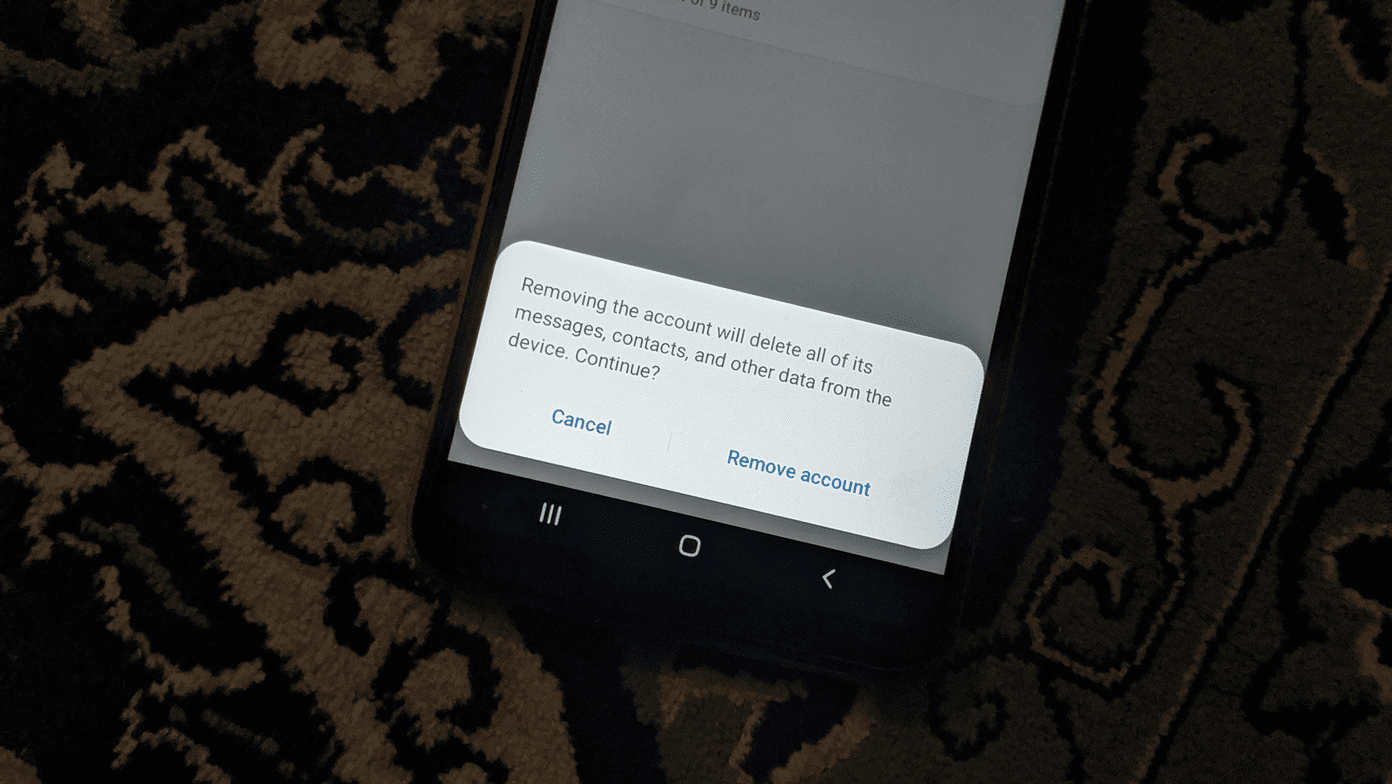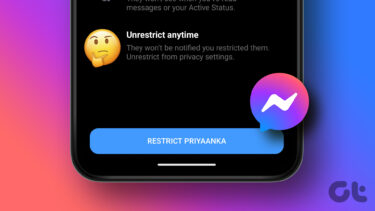There are so many reasons that could lead to a Facebook ban. You’d also wonder what happens now that you are banned? What about your updates, images, comments, and friends? And what can you do about it now that you have no way to access your profile anymore? Let’s find out.
Why Did Facebook Ban You
Facebook often bans users for sharing or posting content that is questionable, hate speech, abusive, fake news, violence, drugs, gun promotion, and others. Facebook can also ban you if someone complains stating that you are sharing such content or invading their privacy by posting personal images or videos. Creating and promoting fake accounts can also get you banned permanently. The same goes for Messenger. Most people aren’t aware that the Messenger is not private either. Though it offers end-to-end encryption, Facebook uses metadata instead of content to identify suspicious behaviour. Posting nude or adult images/videos can get you banned. Sometimes, Facebook will send an alert or warning and remove content. Other times, you are blocked temporarily (24 hours, 7 days, or 30 days). It depends on the type of content and past behavior. Repeat offenders are dealt with permanent bans. Go through the Facebook Community Guidelines to learn more about ways how one can get banned from Facebook. Surprisingly, Facebook only made these guidelines public in 2018. Several users who were banned before that didn’t even know what led to the ban or how to avoid the ban hammer. On the other hand, there are arguments as to why certain types of content should be allowed. Users have argued that images or videos raising awareness on breast cancer or publicly feeding your infant should be allowed but aren’t. Part of the problem is that Facebook is an American company with a global user base and keeping everyone happy can be tough. Are they doing enough? Not really.
What Can You Do About the Ban
Sadly, not much except one thing that we will discuss below. Let’s understand the basics first. Facebook sends system-generated automated emails notifying the ban’s user, but often not the reasons that led to it. Several users who were banned found it the hard way that responding to those emails or contacting Facebook yields no result. Frankly, I don’t blame Facebook for that. Consider this: over 2 billion monthly active users were on Facebook in 2019. The same year, Facebook removed over 2 billion fake accounts. It’s only understandable that Facebook didn’t respond to every one of those requests and might have to use bots to automate the grunt work. If you are in the wrong and know the reason for your ban for crossing a line, I suggest you move on. You may try contacting them, but don’t expect a real response or even a positive one any time soon. Facebook lifts temporary bans automatically and you will be notified of the number of days or duration of the ban. Just wait it out and make sure not to repeat the same mistake. Now for the solution. The only option left is requesting a review. Enter your email address and submit your ID documents. Note that it may or may not work, and a lot will depend on why your Facebook account was banned. One example of where it may work is an identity or fake or even a duplicate account issue.
What You Can’t Do While You’re Banned
You can no longer access your profile. Even changing IP addresses or locations won’t help. That also means you can’t post, connect, or do anything else you used to on Facebook. You should find another platform like WhatsApp or Telegram to notify everyone in your circle of the unfortunate event. So that no one wonders why or where you disappeared and how to reach you after Facebook banned you. What about professional or business pages? Scary situation. Ask your colleague or someone who is a co-admin to post updates to the pages in your absence. The same goes for small business owners and social media managers. Sole admin of the page? Kiss it goodbye.
What About Your Facebook Data
Your Facebook account will no longer sync with your smartphone apps. That means you will lose all contacts, event notifications, including birthday reminders, and any other information that you had on your phone thanks to the Facebook app. Scary but true. Are you using Facebook ID to sign in to that website or app? You can’t do that anymore. I recommend using an email ID or something like Google, where chances of getting banned are less. Preferably, use the same email ID as your Facebook one to gain access to your old account. You should be able to use Instagram even when using the same email ID and phone number on both the platforms. That’s because they are separate companies with different policy guidelines even though Facebook bought the former. However, if you used the Facebook app to create and sign in to your Instagram account directly, you won’t be able to access it. You should be able to access Instagram if you create an account first and linked it to Facebook later.
What About Your Profile Activity
You can’t access photos, videos, and messages that you posted on the platform. No one else can access these media files either. That is why you should download your Facebook data from time to time and always store a backup somewhere safe. Your comments, status updates, and likes will disappear too. No one can search for you by your name, email, or number. You will cease to exist on Facebook. Note that messages that you have sent to other users’ inbox will still be visible. However, your name will appear in plain text or profile ID (a string of numbers) and not as a clickable link. Without profile pic, no less. A subtle hint that the user who sent these messages is no longer active on Facebook. All likes and comments are deleted too.
Face the Ban
There is a sort of finality in the act of the Facebook ban. There is not much you can do about it either except moving on. I suggest you get used to it. Alternatively, you may try creating a new profile using a different email ID and phone number. I would recommend that you be more cautious and not depend so much on a single platform. Remember, life was just fine before Facebook came along. So as long as you steer clear of the Facebook Community Guidelines, you should be fine. Next up: Created a new profile or got your old profile back? Click on the link below to learn how to customize your profile privacy to protect your data and yourself at all times. The above article may contain affiliate links which help support Guiding Tech. However, it does not affect our editorial integrity. The content remains unbiased and authentic.