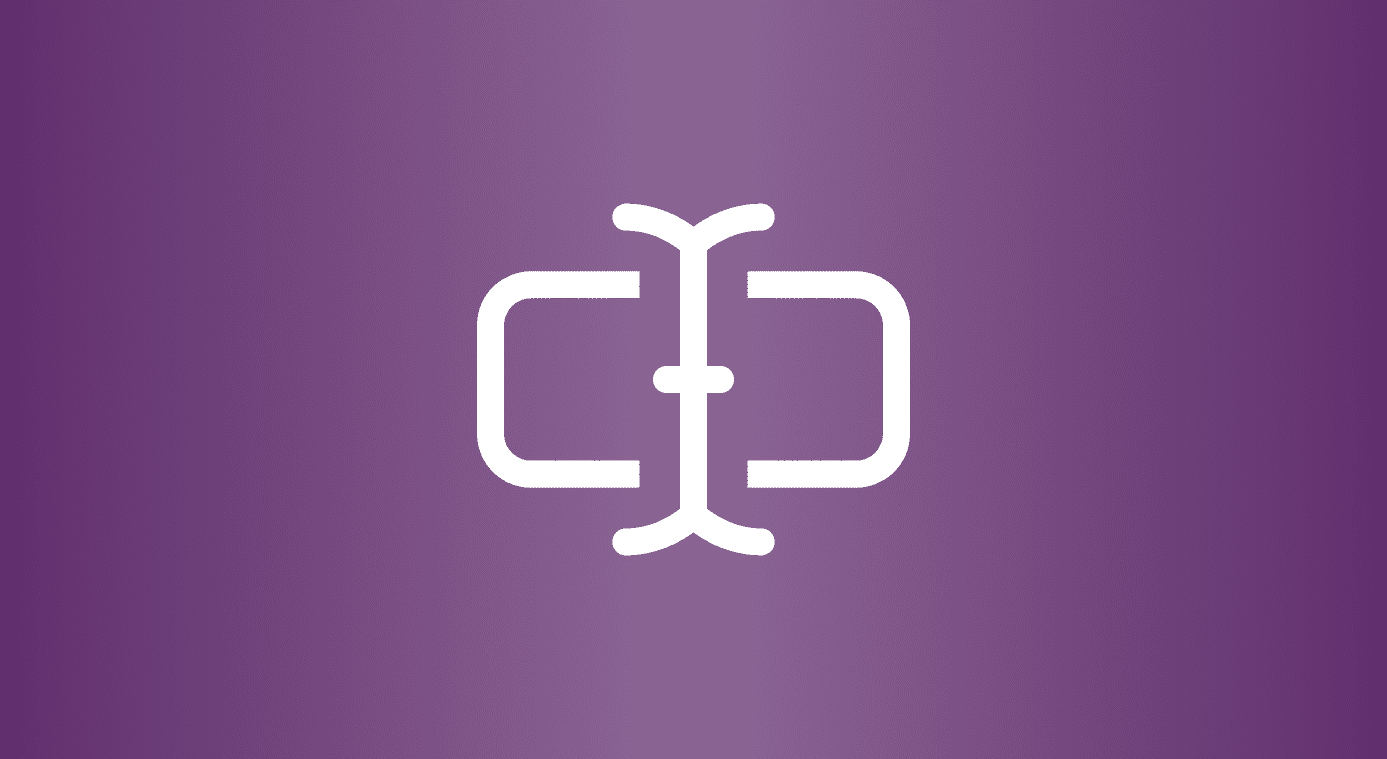Having said that, there’s no dearth of innovation when it comes to browsers for Android. One such browser that stands out in the lot for Android is the Dolphin HD Browser. We’ve taken it up previously when we mentioned why it’s a must-try browser but since then this browser underwent upgrades and now has the ‘HD’ added to its name along with useful features that come bundled with it. Quick Tip: Dolphin browser also supports private browsing on Android so that’s another reason to use it over Android’s native browser.
Gesture Support
With the gesture support, you can open websites and navigate browser functions like close or open tab with a swipe of a finger. To use gestures, click on the small dolphin icon at the bottom-left corner of the screen or the menu bar and go to the gesture tab. Here you can draw your gesture, but before we do any drawing, let’s configure it first. Click on the settings button to open the browser gesture settings page. Over here you can see gestures of common websites we visit like Facebook and Google. You can simply write a website name in the text field and press the OK button to add a gesture. The tool will recommend a new gesture for your website and it’s up to you to accept it or make changes. Once you make up your mind, click the Done button to save the new gesture. Just make sure you don’t create a conflict or a near match. The dropdown tool at the top gives you lots of gesture ideas if you are not able to make up your mind. The more action button lets you configure the navigation gestures. Just have a look, no need to mug it up because as you use it more and more, you will soon memorize them. Now go back to the gesture pad and draw your first gesture. If your fingers moved in a correct order, the corresponding action will take place. That was all you could do with your finger, now let’s see what else you can do without touching the phone’s screen at all.
Dolphin Sonar
Dolphin sonar, right next to dolphin gesture, can be used to voice control Dolphin browser. You can open websites, navigate and search on Google by just talking to your phone. Just shake your phone to bring up the dolphin sonar and start speaking. Suppose you want to open Facebook, just say “facebook” to the sonar. You can also say out the string you want to search on Google, just make sure that you are neither too loud nor too soft. With an Indian accent and quiet environment, I was able to achieve a 70% success rate, but it may vary from person to person and the background noise condition, so try your luck.
Conclusion
I am impressed with both the features and use it every day to make my browsing a little less complicated. Both the features go hand in hand. When it’s a noisy background, the gesture works fine but when there’s no sound to come in between me and the sonar, I love to speak to my phone and command it to open a site or find something on Google for me. The above article may contain affiliate links which help support Guiding Tech. However, it does not affect our editorial integrity. The content remains unbiased and authentic.