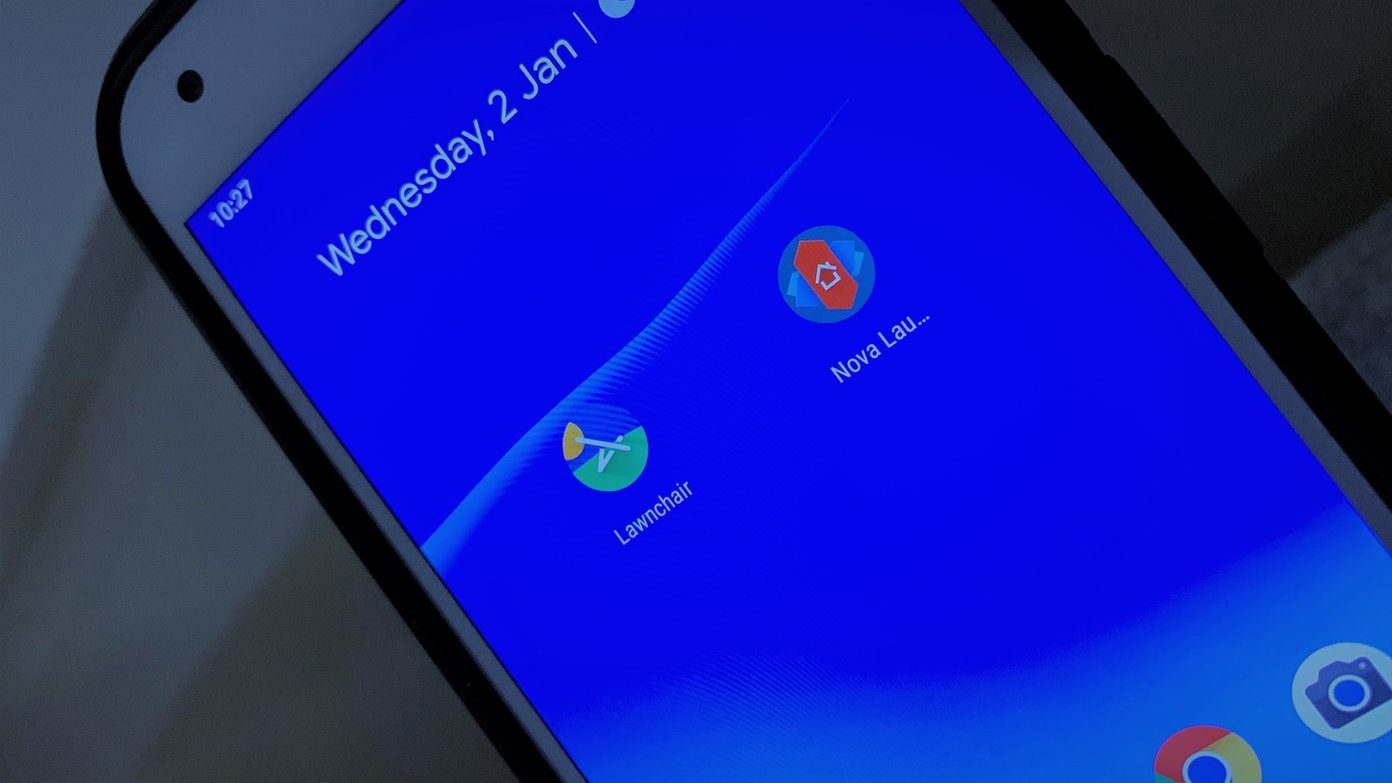There are more than 150 tweaks and settings available. To use this program, download the small 140 KB zip file on your computer. Extract it using any file extracting tool, and then run the Ultimate Windows Tweaker.exe file. A Windows Tweaker window will appear. You can browse through the various categories given on the left pane. Given below is the screenshot of “Personalization” category. You can check or uncheck any option to apply the tweaks. This utility provides some important tweaks such as disabling User Account Control, disabling Aero feature, applying administrative restrictions, and various internet explorer and additional tweaks. It is recommended by developers of this program to create a system restore point before applying any tweak so that you can easily restore your Windows to previous state if anything goes wrong.
Features
Tweaks your Windows 7 and Vista computer.Freeware utility. File size is small 140KBMore than 150 tweaks available.User interface is nice, all tweaks are available in various categories.Doesn’t requires installation, import the .exe file in USB drive.Restore your system to default setting anytime using “Restore Default” button.Allows you to create system restore point with “Create Checkpoint button”.
Download Ultimate Windows Tweaker to tweak your Windows computer settings.
The above article may contain affiliate links which help support Guiding Tech. However, it does not affect our editorial integrity. The content remains unbiased and authentic.