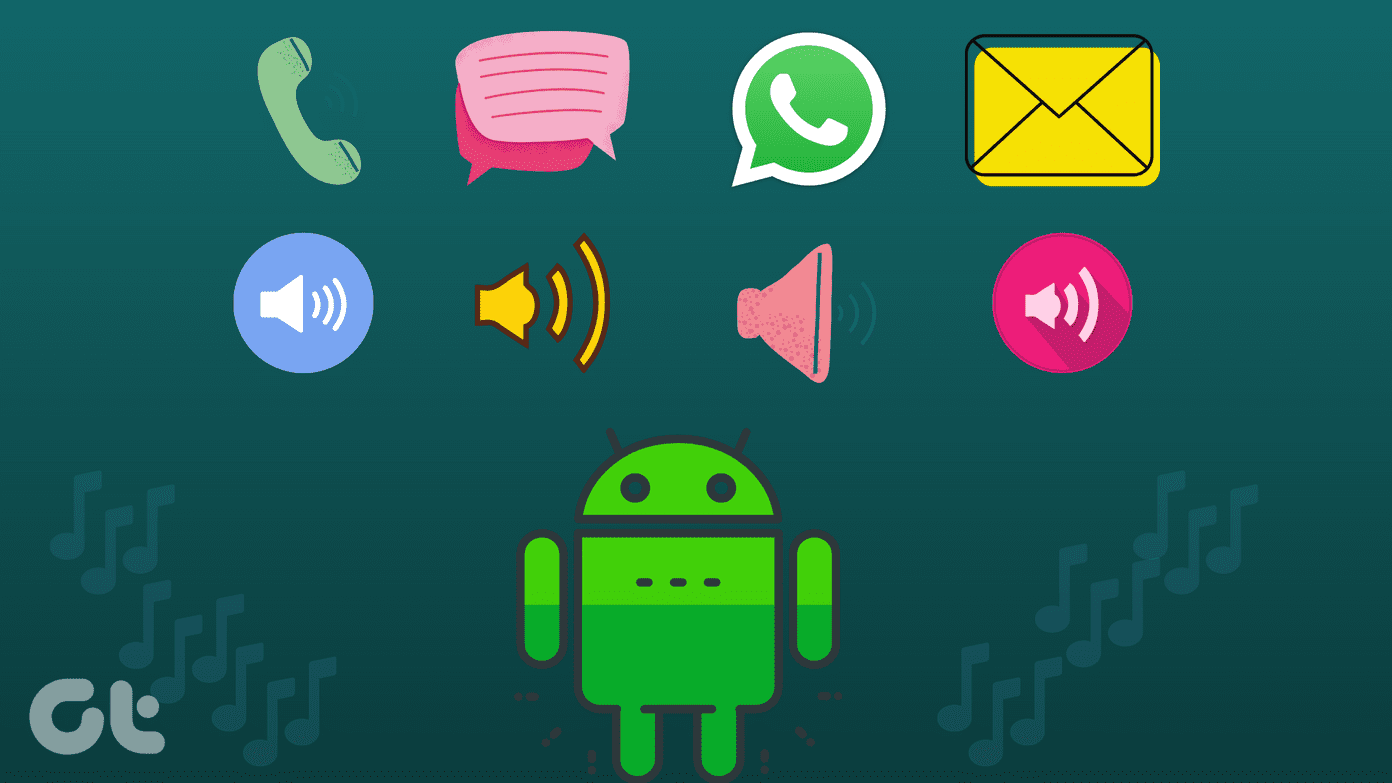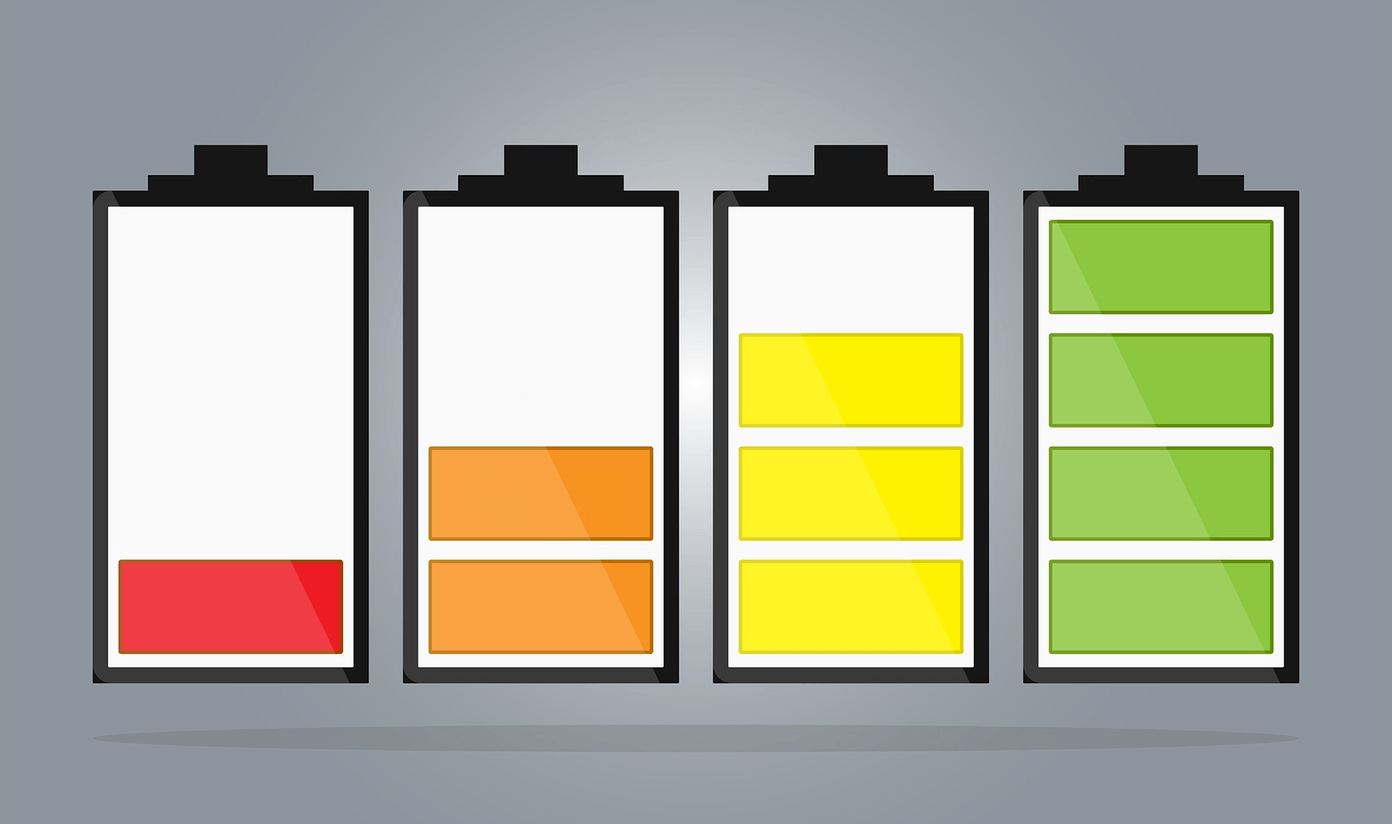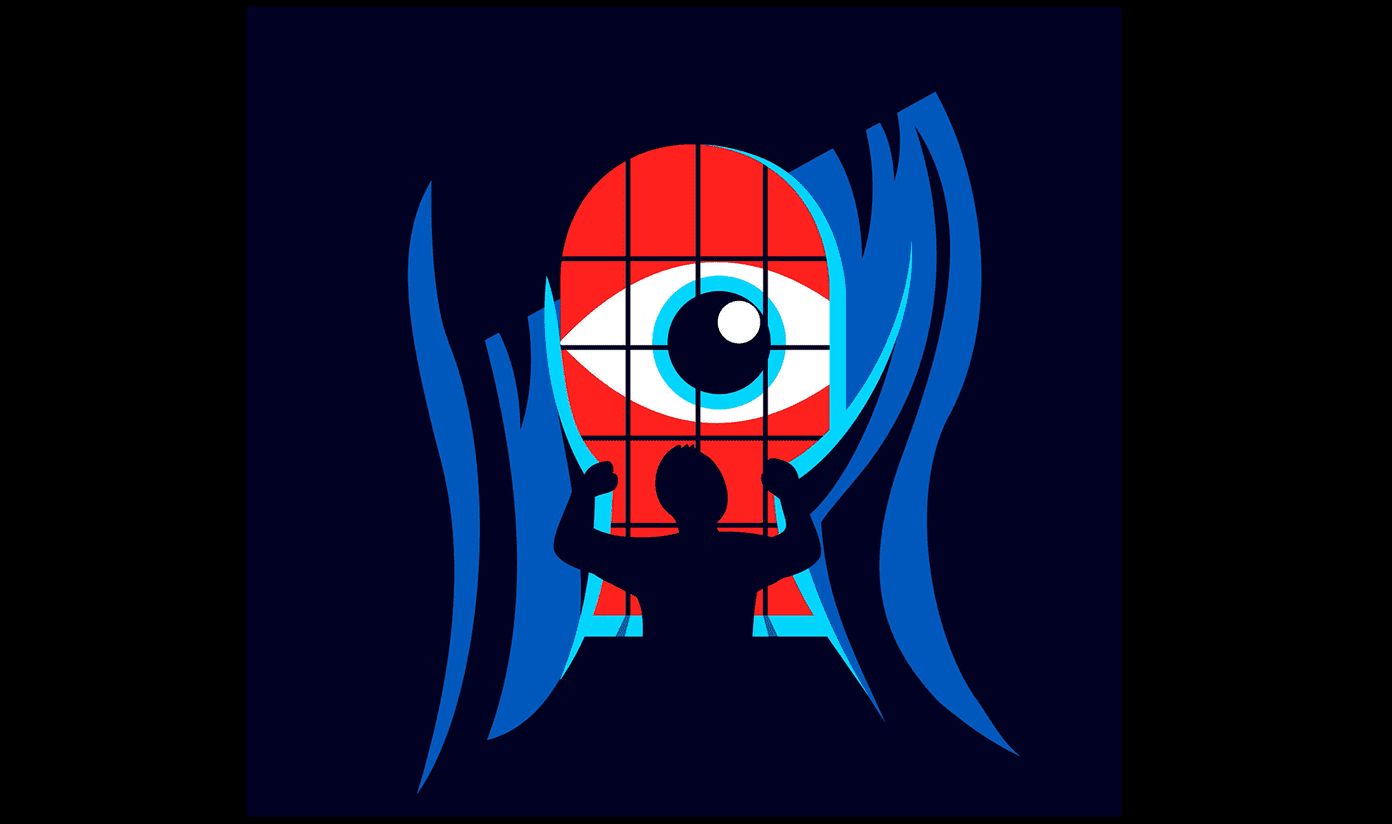There’s yet another mini browser which is quite popular — UC Mini browser. Alibaba’s UC Browser appears to be quite a hit among users owing to its massive download numbers. That said, it is not free from controversy. Some users discovered that the browser was sending private user data back to an unknown server in China. An investigation that the developers were using unhealthy methods to increase downloads and that’s against the policies of Google Play Store. Interestingly, UC Mini was never removed from the Play Store or got even a slap on a wrist of sorts.
1. App Size
The fully featured UC Browser measures 43MB in size while UC Mini will consume just 9.8MB of your onboard storage. Note that the installation size may vary a little depending on the phone’s model. Still, if you have limited space on your phone, UC Mini makes a lot of sense. While most premium smartphones come with 64GB storage, the budget phones end up having limited 20GB or so space for managing your apps and media. That’s why UC Mini’s smaller footprint is quite handy at times.
2. Forced Permissions
When you launch the UC Browser or UC Mini for the first time, it asks for permissions to access the dialer. Why does a browser need permission to access and manage my phone calls? Oh, I get it. To make calls directly to numbers I find on the web. But what if I don’t want to make calls directly? It seems that you don’t have a choice. If you don’t give necessary permissions, UC Browser and UC Mini will show a message that says: That’s not cool! I would recommend you to be cautious of any app that forces you to permit it to access which it shouldn’t or has no business using it. You need to careful with such apps, especially the ones with a history of collecting user data unknowingly.
3. Content Rating
When you try to install either of the browsers from the Play Store, the first pop-up you get states that the content is suited for at least 12-year-olds and may contain Sex and Unrestricted Content. Well, you know where it is going with that. When you launch the browser, it shows a list of articles containing lurid content and adult-themed videos. I hope developers of UC Browsers get their act together and make some changes because even as an adult, I don’t want to see such content every time I open a browser. Now that we have got the basics and similarities covered let’s see how their features differ and which other tricks UC Browser has up its sleeve.
4. Features
The UC Browser comes with UC Center which acts as a home to many shortcuts and features like bookmarks, downloads, themes, tools, and shows how much data you have saved till now. The UC Mini lacks the UC Center and does away with certain shortcuts like the ability to view data saved and share feedback. When you tap on Tools, you will see more options. In UC Browser, you can scan QR codes, use a clipboard, take screenshots of pages you are browsing, go fullscreen to remove distractions and connect to Facebook. The last one will add Facebook shortcuts, a toolbar, to your browser. UC Mini has moved Themes and Feedback option under tools but does away with UC Music. UC Music is a music player app that you can use to listen to songs that are stored locally on your smartphone. Nothing special about it either and we have covered some really good music players on GT if you’re interested in one. If you tap on the Download option in the menu, you will see an option to transfer files between your smartphone and computer. The difference between the UC Browser and UC Mini here is that the former will boost transfer speed. UC Browser also comes with a Clean Files button and tapping on it will reveal more options like the ability to delete junk files. It will also show you a breakdown of all the different types of files you have like APKs, videos, and images. A breakdown of duplicate files and a list of unused apps can come in handy. This feature reminds me of Files by Google (Google Files Go).
5. UC Center
As mentioned earlier, UC Center is available in UC Browser only. The UC Browser runs promotions where you can earn UCoins. These coins, in turn, can be used to recharge your carrier plan. The more you use the app, the more you can win. Daily tasks involve reading news, watching videos, sharing links with friends, and so on. It seems the UC Browser is trying to create an in-app economy of sorts by rewarding the users for using the app more and more. Maybe this is why the app is so popular in third-world countries. Both the apps are nearly identical when it comes to page load times and data saved. Not much of a difference there. At this point, note that the data saving mode works only when you are not connected to a Wi-Fi network. Even if you are using a mobile hotspot to connect one smartphone to tether another, the data saving mode will fail to work.
6. Game Center
UC Browser also comes with a Game Center. There are plenty of games including popular hits like Temple Run and Candy Crush. I know, you can always download these games from the Play Store. The Game Center lets you play these games inside the browser without having to download any app. Just tap on the play button, wait for a video ad to finish, and you can begin playing.
Which One Should You Choose?
UC Browser developers say that you need to have at least 2GB RAM and 1.5GHz processor before downloading it. If you have anything less than that on your smartphone, you are better off with UC Mini. If you can live without the additional features that the full browser provides, you can again go for Mini. Next up: Looking for a different Android browser that is fast and saves on memory? Here are 3 Android browsers that do that precisely. The above article may contain affiliate links which help support Guiding Tech. However, it does not affect our editorial integrity. The content remains unbiased and authentic.