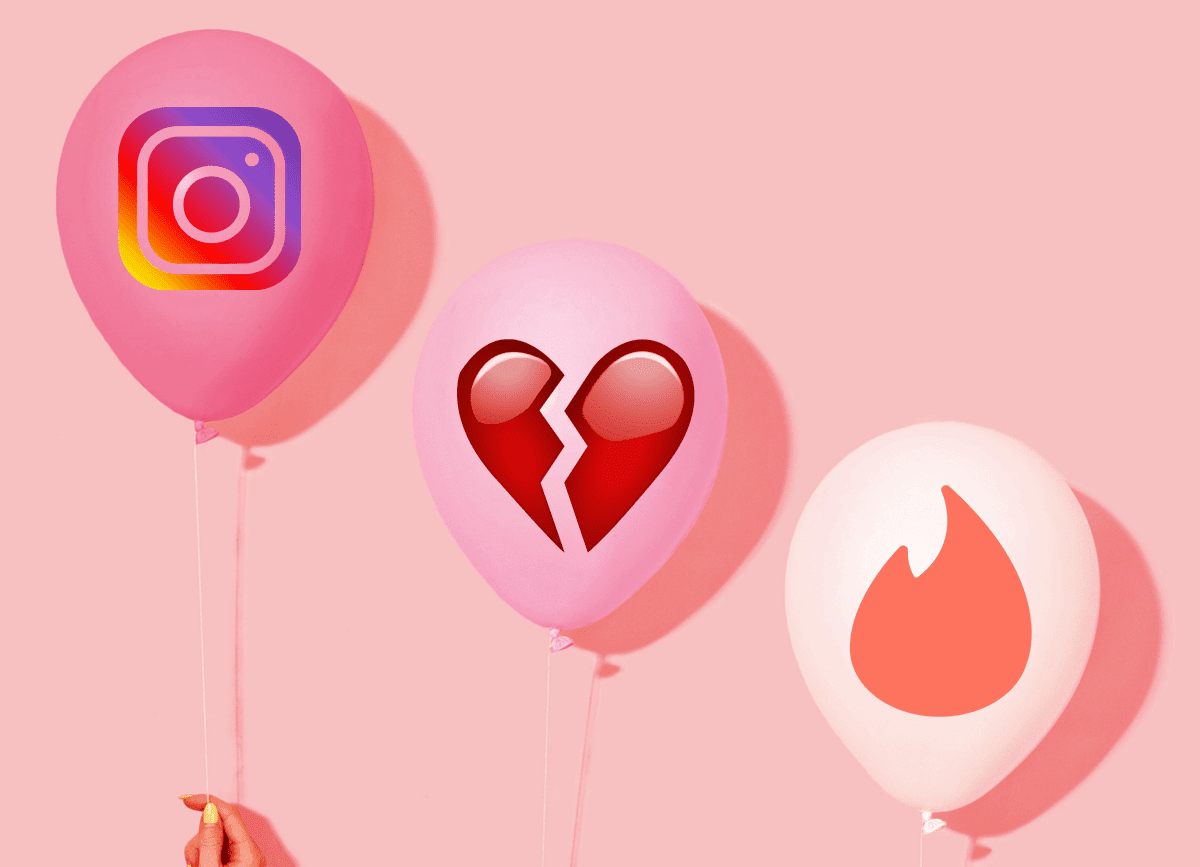Re.vu is a service that turns your resume into a visual tale. It allows you to tell your story using a timeline and a collection of vibrant, creative themes and a very flexible design. You can choose to use Re.vu simply as a supplement to your online presence, or you can choose to make it the focal point by adding past works and a portfolio to your profile. The beauty of Re.vu is the speed with which it works at, and the simplicity of the web app. It has the ability to connect to your LinkedIn account and make use of your information you already have there. After a few moments, Re.vu then gives you the chance to modify the information. Take note of the inclusion of the “traditional résumé”, as well as the ability for visitors to directly contact you via email.
Design and Layout
Once you’re all set up, you can proceed to the first preview of what your Re.vu page will look like. In Re.vu, you can choose to select different kinds of designs and layouts for your Re.vu page. Think WordPress: you can choose to rearrange parts of your layout with a WordPress-like widget system. Similarly, you can also select a new look for your Re.vu page by using a different kind of theme. You can choose to upload a customized background image. Although there’s a diverse range of themes, I wish Re.vu gave the users ability to modify texts and colors and other such things. Their current selection is quite limited, and although that’s for the better in some cases, more creative people may find it a bit stifling. Without a doubt, Re.vu makes great use of the Summary to lead into your story. It can be as long as you wish, but keep in mind that a lot of computers still use the good ol’ 1024 x 768px resolution. That means if you want people to catch a small glimpse of your timeline (which may look more interesting), then you’ll want to make your text take up less space.
Timeline and Graphics
The focal point of the page (depending on screen resolution) would either be the huge header or the very unique-looking timeline. The timeline is just one of the great graphics the service offers. There are plenty of graphics you can employ to help your story. Since graphics are so much more effective than just plain text on the web, you can choose to use Re.vu’s many capabilities to make your achievements more visually appealing. For example, re.vu has an Infographic feature built-in so that you can proudly display the quantified achievements you’re most proud of. Seth Godin has always told us to be remarkable. Here’s your chance to be different: will you take it? Give Re.vu a try! The above article may contain affiliate links which help support Guiding Tech. However, it does not affect our editorial integrity. The content remains unbiased and authentic.