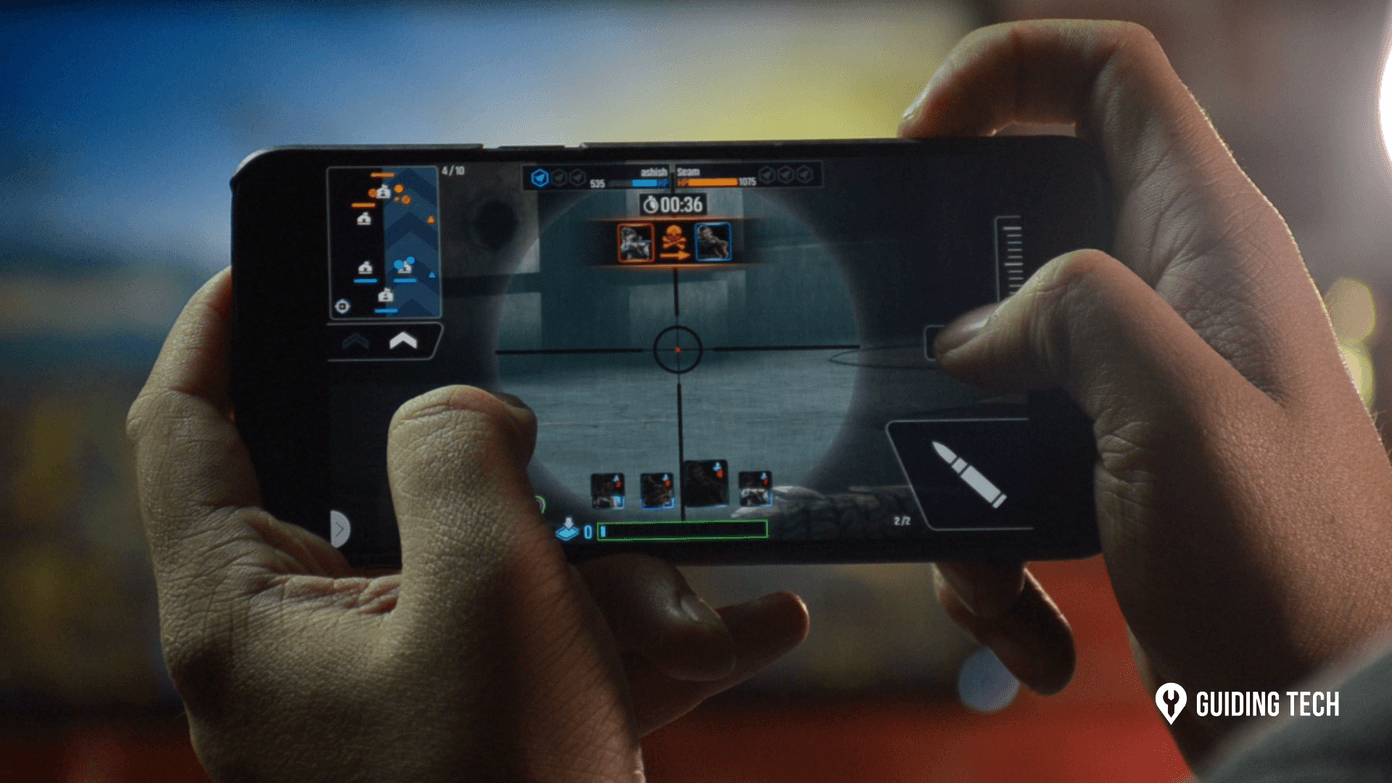Since the Play Store sees a huge number of app releases every month, it’s obviously a not-so-easy job to explore every single one of them. Hence, we have taken it upon ourselves to sift through this large number of Android apps and present you with a list of the go-betweens. These go-betweens are the best apps in their lot. So much so that if you explore and use them long enough, would make their way to the first category! Excited? Well, let’s get started on the list of best free Android apps that you must try in this month. Psst …this month’s list has a cool photo transfer app.
1. Gesture Control
If you are one who’d love to have iPhone X-like gestures on your Android smartphone, the go-to app is Gesture Control. Unlike most of the gesture-control apps, this one has a plethora of options. What I liked about this app were the number of half-gestures, which are essentially a set of ‘swipe and hold’ gestures. So, if you are one who would love to navigate around your smartphone via gestures, all you have to do is get this app and configure the settings as per your liking. Besides, you can even control the system volume or screen brightness through gestures. Download Gesture Control
2. Cake Web Browser
A new browser that is doing the rounds these days is the Cake Browser. Carrying a unique name, its job is simple — to lower your time on search engines. So, that whenever you type a query, it skips the search link list and opens up the web-pages directly. All you need to do is swipe left to land on your article of choice. In this process, it saves you the time you spend in hopping between the actual page and the search index. If you ask me, the tagline of ‘Skip the menu, Start with dessert’ seems apt for this browser. Besides, the browser is fast since it skips the junk and loads the best results instantly. What’s more, you can customize the image and video search. All you need to do is toggle the sources off. To do so, tap on the three-dot menu at the top-right corner and hit the first option. Other than that, you can select your own search engine, or choose to turn ads off for the sites you visit. A lovely innovation in the world of mobile browsers, Cake Browser is for you if you love to get your stuff real quick. Download Cake Web Browser
3. Feedster
If you’re one who has seen some of the new-age smart assistants like Samsung’s Bixby or Xiaomi’s App Vault, you must know how these assistants help you to be more productive. For starters, they gather all the important stuff notifications under a single roof. This way, you don’t end up opening multiple apps to catch up with the latest news. As cool as they might seem, the catch is that these aren’t available in all the Android smartphones. Bummer? Well, we beg to differ. We’ve got a handy version of the same assistant, though a tad scaled-down (obviously). The app of the hour is Feedster. This app lets you accumulate multiple accounts such as Twitter, Instagram, Reddit, Feedly or Facebook under a single umbrella. All you need to do is add your account information for the individual apps and that’s it. What’s more, setting up this app is as easy as 1-2-3. The good thing is that it lets you customize app notifications and feeds as per your preference. Plus, you can even set your own themes and timings. A neat way to save time. Download Feedster
3. Photos Companion
The Photos Companion is an experimental app from Microsoft. Built for students, this is designed to ease the process of file transfers between PC and Android smartphones. The only criteria for this app to work are that both the systems need to be connected to the same Wi-Fi network. To enable the Import option on your PC’s Photos app, head over to the Settings menu and toggle the Preview switch to on. This will make the From mobile over Wi-Fi option visible under the Import tab. Tapping on it will prompt you with a QR code. Now all you need to do is scan the code on your phone, select the pictures, tap on Done and ‘Bam’! The pictures will be immediately transferred to your Windows 10 PC. Upon my discovery of this app, this has become my de-facto app for media transfer. Yes, it’s that good. Download Photo Companion
4. Empty Folder Cleaner
As the name suggests, the Empty Folder Cleaner app cleans all the empty and unnecessary folders on your device. It’s a simple app and does what it says. There are no fancy settings or UI in this one. All you need to do is tap on the Clean button and the app will take care of the rest. In the same time, it’ll handle a clean phone to you on a platter. Neat, ain’t it? Download Empty Folder Cleaner
5. Liquify Walls
If you’re looking for super cool wallpapers for AMOLED screen, you are in luck. Though the Play Store has a horde of wallpaper apps, there’s a new kid on the block going by the name of Liquify Walls. This app contains a number of chic wallpapers in gorgeous colors and these will surely uplift the look of your Android phone. The only downside to this app is that the developers won’t be adding new wallpapers. However, the number of free wallpaper is huge, so it’d be quite sometime before you run out of them. Download Liquify Walls
6. SpotOn Alarm Clock for YouTube
How would you like to wake up to your favorite songs from YouTube? Sounds exciting? Say Hi to SpotOn, which makes this task possible. It’s a fairly simple app which lets you set your favorite YouTube video as your wakeup call. All you have to do is choose the time, add your favorite video and that’s it. Wake up like a Queen, as they say. The best bet, in this case, is to set a peppy number as the alarm tone. If you ask me, Burak Yeter’s Tuesday isn’t bad for a wakeup call. Download SpotOn Alarm Clock for YouTube
7. Tapet
Tapet is a unique wallpaper app. While other apps let you choose wallpapers manually, Tapet goes a step ahead and lets you generate new wallpapers automatically on a regular basis. The good thing about this app is that all the activities are done offline. Besides that, you can select the interval rates as per your liking. Nothing like surprising you with a new look each time you pick up your phone, right? Download Tapet
Ready to Roll?
These were some of the new and hard-to-miss Android apps on the Play Store that were released in the last couple of months. Given that these serve a variety of purpose — right from the how you search to how you keep your phone clean — I’d suggest you get them all. What say? The above article may contain affiliate links which help support Guiding Tech. However, it does not affect our editorial integrity. The content remains unbiased and authentic.