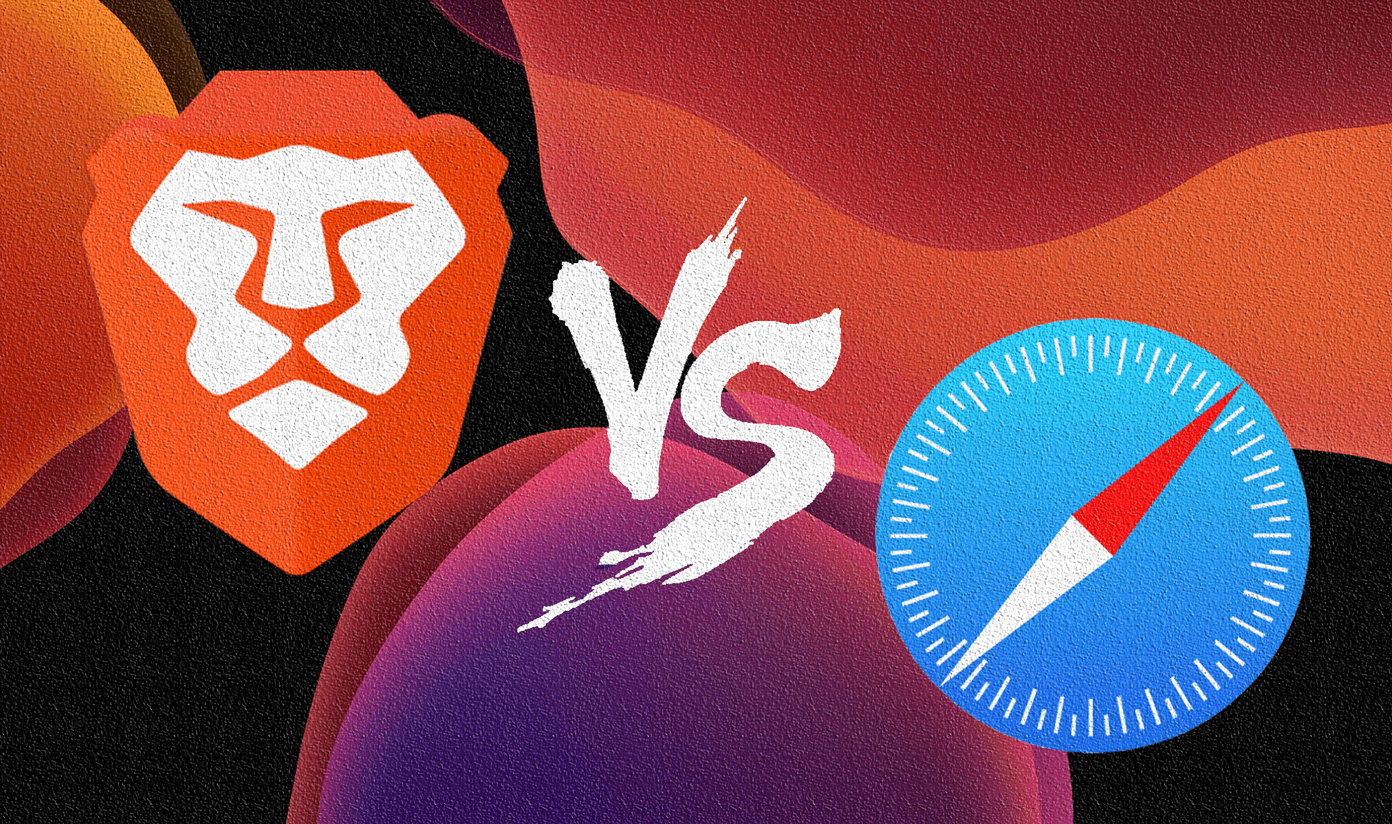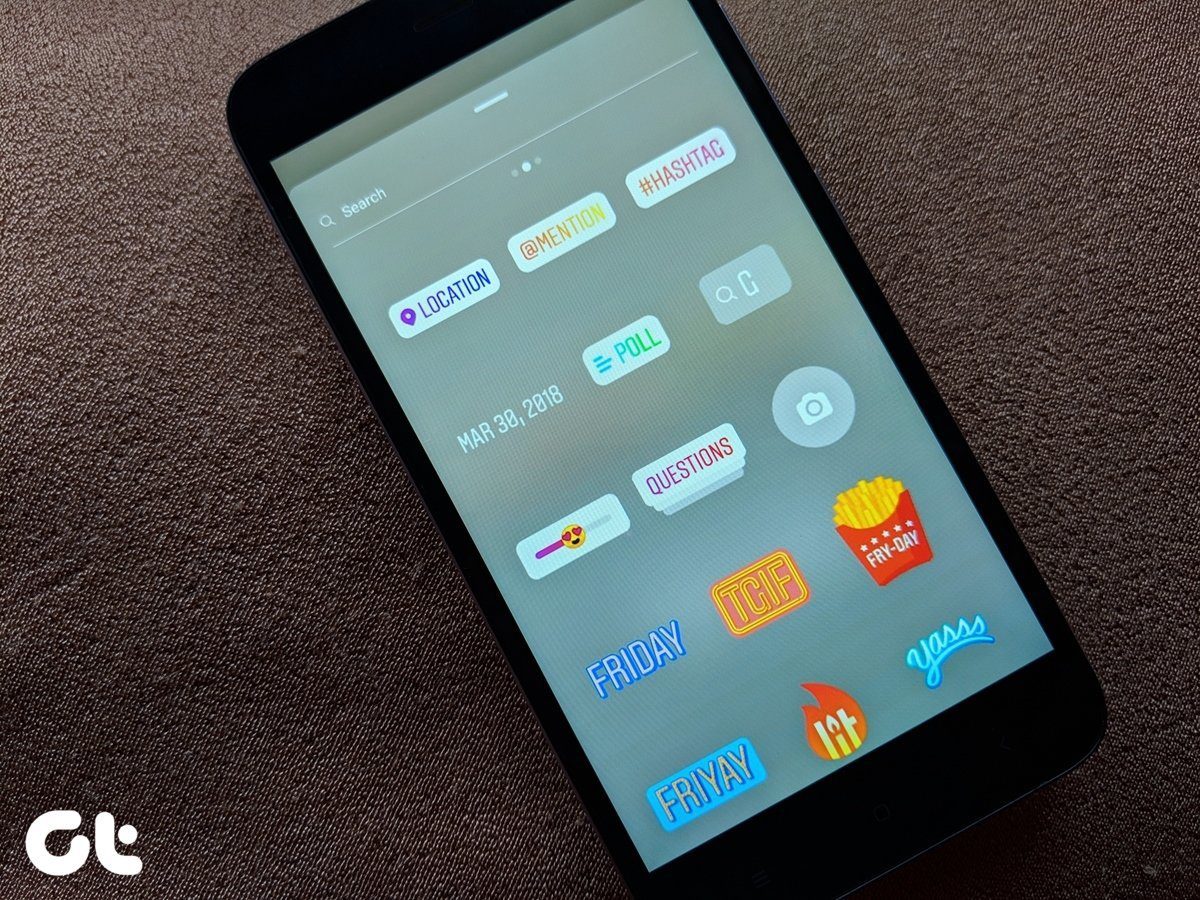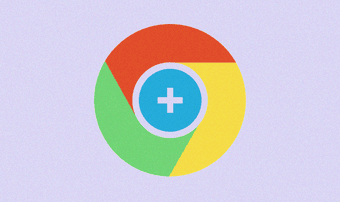As advanced as they are, they are still web apps. Which means they require an active internet connection and all of their data is saved on a server far away and is not accessible from your local machine. Which also means you can’t run data heavy tasks through web apps. Chrome Packaged Apps were developed to tackle this exact problem.
What Are Chrome Packaged Apps?
Chrome Packaged Apps are:
The apps installed on the local storage and each one of them works offline. They are written with HTML, Javascript and CSS.They can use Chrome’s API and rich desktop notification system.They behave separately from Chrome tabs. They can be launched from outside the browser and run independently in their own windows.They can access your USB, Bluetooth and TCP/IP.
Recommended Chrome Packaged Apps:
Now that you know what they are, here are some of the best Packaged Apps you can take for a spin today. Chrome Packaged Apps are listed under For Your Desktop in Collections.
1. Google Keep
Google Keep is the To-do/notes app from Google itself and it is the prime example of how wonderfully well a Packaged App can run on your system.
2. Google Hangouts
Google’s replacement for Gtalk comes in its own neatly packed app. Now you don’t have to go looking for the right tab to chat with your friends. Hangouts runs independent of the Chrome window and has pop out chat options as well.
3. Wunderlist
Wunderlist is another well made app and you’ll find everything you need in this Packaged App. It’s lighter than the desktop app and runs a lot faster compared to the web app.
4. Pixlr Touch Up
Pixlr is not a replacement for a desktop photo editing app and neither does it intend to be. If all you are looking for are basic image editing features like touch ups, resizing, cropping etc, give Pixlr Touch Up a try. It runs locally on your machine which reduces the loading time drastically.
5. Pocket
Pocket’s Packages App is a lot better than it’s website. All of your saved articles are downloaded on your local storage and you can access them any time. Even without a stable internet connection.
6. Lucidchart Diagrams – Desktop
Lucidchart Diagrams offers you a host of features for creating extensible charts and diagrams, just like its website. But now you can enjoy all of that served on your machine locally.
7. TechSmith Snagit
Snagit is a desktop based screenshot tool we all love to use. This is its Packaged App version. Of course, it’s not as powerful as the desktop version. But, when used with the Chrome Snagit extension, the suite of apps can be very useful. The extension can be used to capture screenshots in your browser and the Packaged App then allows you to edit and share them using several cloud based apps.
Useful for Casual users
If you spend most of your time in Chrome and your needs are not that extensive ( or if you use a Chromebook), these Packaged apps can be really useful to you. They negate the need to download fully featured apps, some of which are paid, while giving you access to a lot of the same functionality in a lightweight browser based packaged app.
Your App?
Are you using any Packaged App you are particularly fond of? Let us know in the comments below. The above article may contain affiliate links which help support Guiding Tech. However, it does not affect our editorial integrity. The content remains unbiased and authentic.