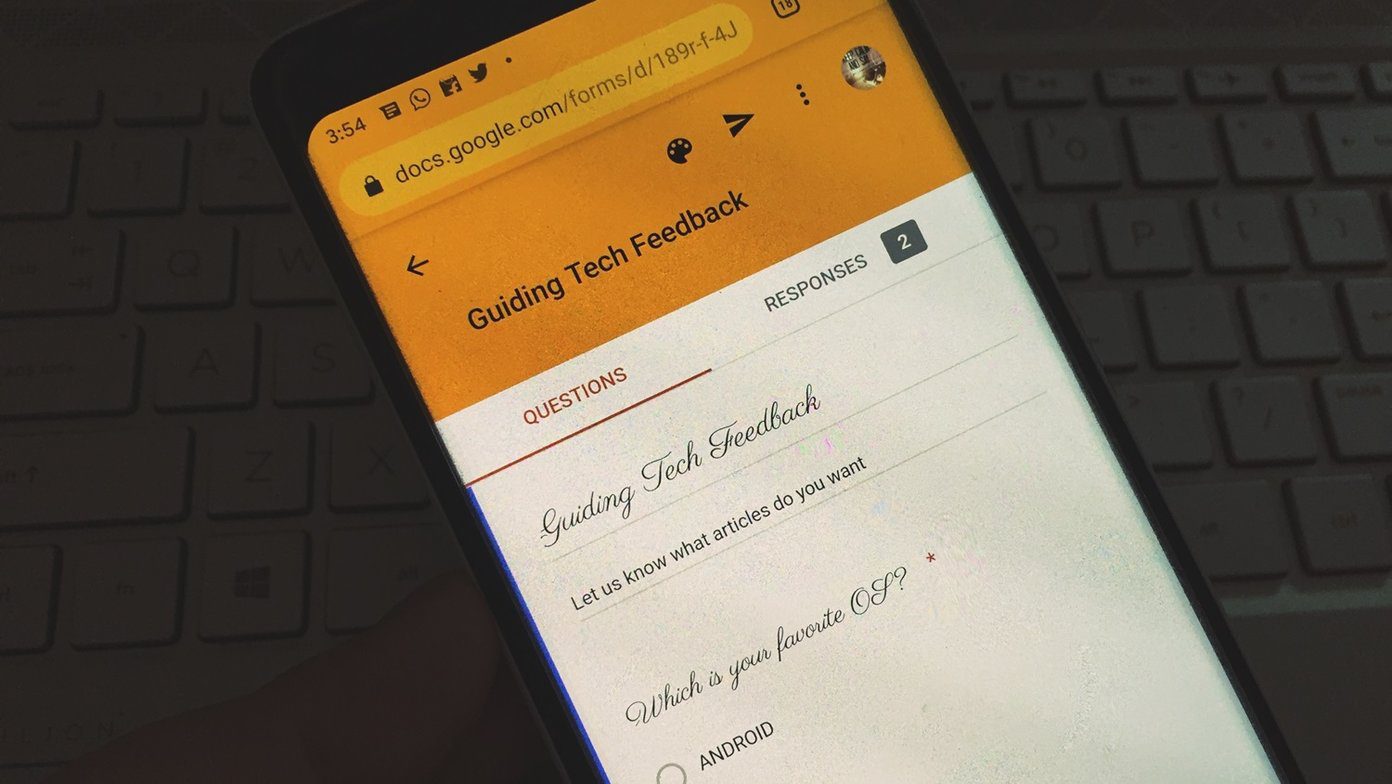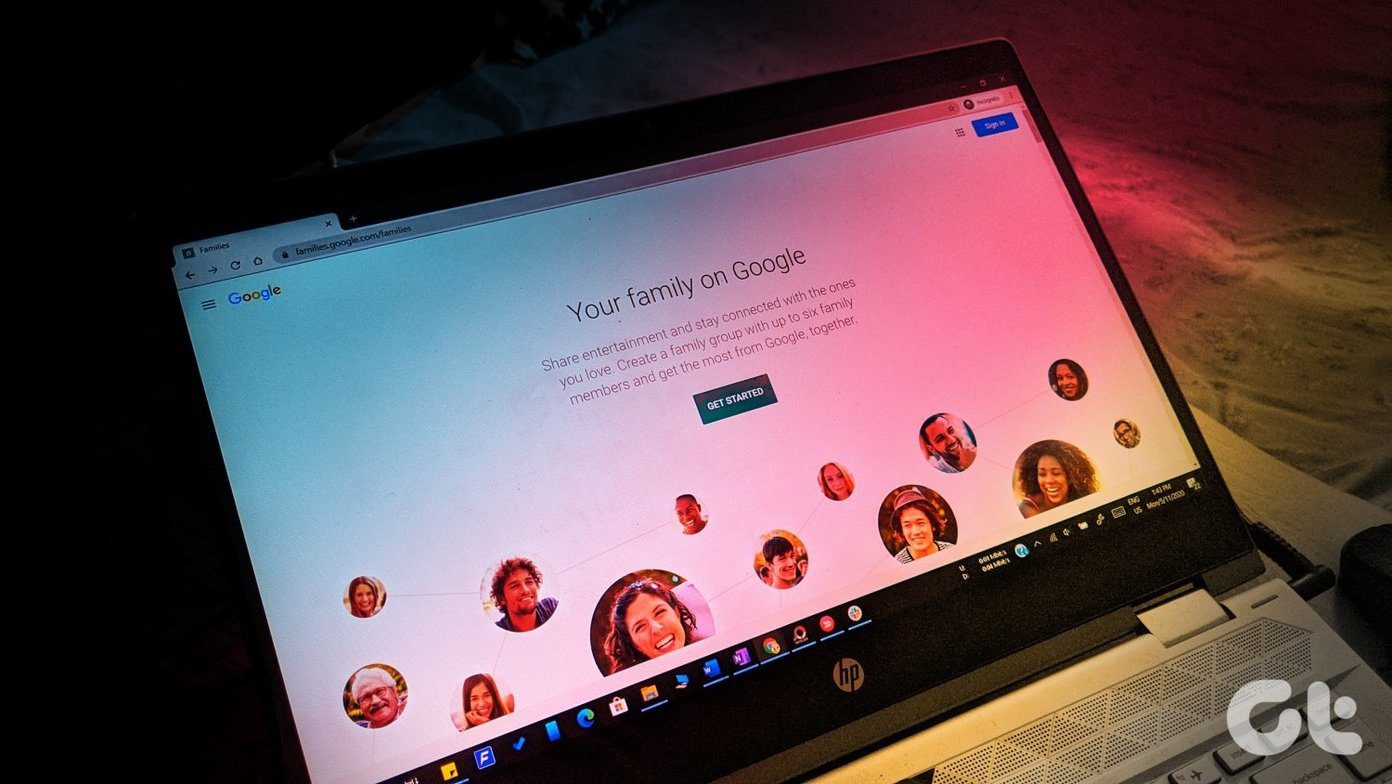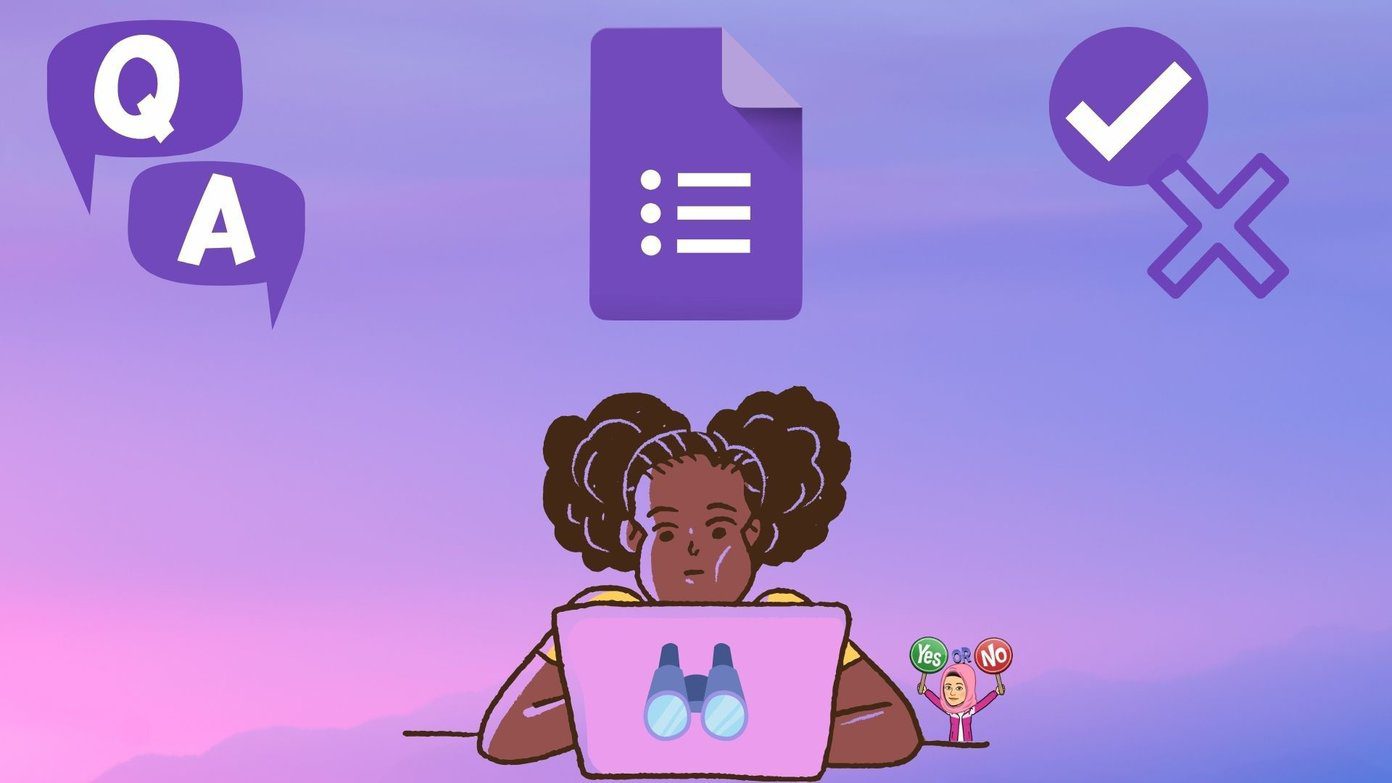The web carries such services that provide the ability to create forms with multiple questions and allow you to share it with other users and employees. Companies like Microsoft, Google, and Zoho offer such services for free. But other third-party ones deliver more than basic form creation on their website. We have selected the best six web-based solutions to create forms. In this post, we are going to talk their features, template support, sharing, price, cross-platform availability, stats, and more. Let’s get started.
1. Google Forms
Google Forms is a part of Google’s suite of apps. Two factors work in favor of Google compared to the competition. It’s free and comes with a bunch of built-in templates.
The template section includes Contact information, RSVP, Event Feedback, Customer Feedback, Worksheet, and more. A typical form carries two sections: Questions and Responses.
You can add questions, images, videos, and create sections in a form. For answers, Google Forms lets you add a checkbox, multiple answers, a drop-down menu, and more.
So all you got to do is create a perfect form, generate a sharable link and send it to users. You can view the live responses from the separate menu in the form.
You can also allow the respondents to see the stats after answering questions. One can also use add-ons to receive notifications and make the overall experience more powerful. Google Forms is only accessible on the web.
Visit Google Forms
2. Microsoft Forms
Microsoft is right up there with Google in offering a solid forms service. From the home screen, you can create a new form, new quiz, or use the built-in template.
The company offers dedicated theming support to make the form more attractive. I like the live preview function. While creating a form, one can use the preview feature to see how the form looks on desktop and mobile.
Microsoft Form integrates tightly with Microsoft Excel. You will see all the responses from the response tab and open the collected data directly in Microsoft Excel.
While adding questions, you can also add Net Promoter Score and ranking based on their experience. Microsoft Forms is completely free to use.
Visit Microsoft Forms
3. Zoho Forms
Like Google and Microsoft, Zoho provides productivity tools for small businesses and startups. One such software is Zoho forms. It’s the best service to create a form using a built-in template.
The template library is huge and neatly divided into categories, including Business, Human resources, Requests, Education, E-commerce, and more.
The editor menu is also feature-rich full of options. You can drag and drop field entries in the form. There is also a dedicated theme store to design a form exactly how you want it to be.
Zoho allows you to use the Rules function to show or hide fields based on the input of another field. The basic functions are free, and the pricing for premium features starts at $80 per year.
Visit Zoho Forms
4. Paperform
Paperform is a dedicated form creation tool on the web. The template section is one of the best I have ever seen. You get several pre-made templates to choose and further customize them with different layouts and design options. The best part is the rich library which lets you customize the form by taking inspiration from a bevy of professional templates and you don’t have to create one from the scratch.
Once you choose a form type, you’ll get customization options further. You can also change typography, add a header image, and more. Of course, you can replace text and change other elements.
Paperform offers 14 days of a free trial. After that, it costs $24 per month for personal use that comes with file size limitation. Or you can opt for a Pro plan that’ll set you back by $49 per month or $480 annually.
Visit Paperform
5. Jotform
Jotform allows you to import an existing form from the webpage or a PDF file. It has one of the richest template galleries out there. Choose any of the templates from the list to quickly get started.
While editing a form, one can add elements like header, full name, email, address, phone number, date picker, time, and more. I like the live preview function. With a single toggle, one can see the live preview of the form before going live.
After building a perfect form, you can hit publish, copy link, and ask the respondents to contribute with opinions. Tap on the form builder on the top, and you can create the full report for the current form.
Jotform is only available on the web.
Visit Jotform
6. Typeform
If you are serious about building a rich-looking form, then look no further and visit Typeform. The software has many advantages compared to rivals.
As always, there are hundreds of templates to choose from. You can use them to create a ready-to-go digital form in a minute. The best part about Typeform is the builder menu.
It’s rich, intuitive, provides a live preview function, and instead of a single vertical form, the software asks one question at a time. After creating a form, hit the publish button and share the invite link to others. Typeform also provides third-party apps integration such as Google Sheets, Slack, Airtable, Dropbox, and more.
The software allows you to create up to three forms for free. After that, it costs $35 per month.
Visit Typeform
Create Digital Forms in Style
Each service mentioned above offers a bunch of templates and editing options to create forms on the go. Google and Microsoft are free, Zoho integrates perfectly with other services, while the Typeform, Jotform, and Paperform offer more functions than the traditional rivals. Which one have you tried and received better results? Share your experience in the comments.
Next up: Getting confused between Google Forms and Microsoft Forms? Read our dedicated comparison between the two in the post below.
The above article may contain affiliate links which help support Guiding Tech. However, it does not affect our editorial integrity. The content remains unbiased and authentic.