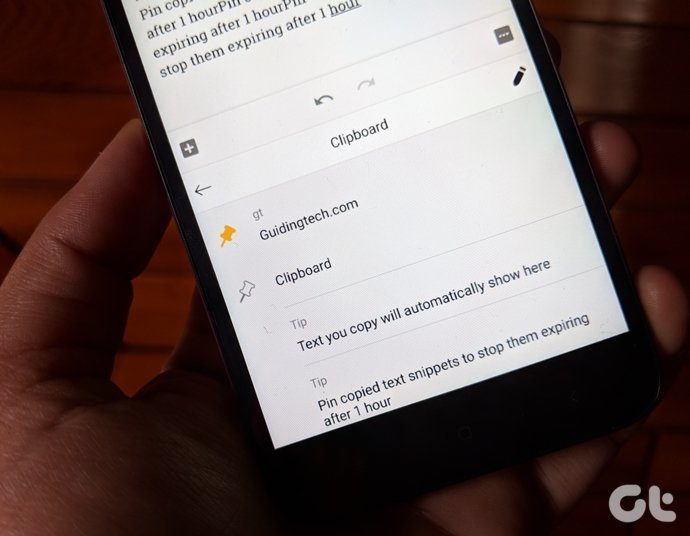If you often use your iPad Pro both for business and pleasure, then it makes sense to buy a keyboard with it. So that when the time comes, you can attach the keyboard and get going with your work. Besides making it easy to type, most of these keyboard cases also protect the iPad’s screen from scratches and scuff marks in the long run. Here are our top recommendations for the best keyboards for the Apple M1 iPad Pro. So, what are we waiting for? Let’s get started. But first,
Cut the wire with these wireless charging power banks for iPhoneHere are the best wall chargers with USB‑C Power Delivery
1. Apple Magic Keyboard
It’s worth noting that this magic keyboard employs the same scissor-type keys found in the conventional Magic keyboards. The keys are backlit and automatically adjust to the ambient light. The trackpad, though small, is highly efficient. And like the trackpads on the MacBook Pro or the MacBook Air, you can click on the trackpad. It’s a beautiful keyboard, and the performance and the looks justify the price tag. The Apple Magic keyboard has its limitations It doesn’t have function keys at the top. That means you’ll have to dive deep into the setting for the simplest of things, such as adjusting the brightness of the keys. On the positive side, the unique design means you can tilt and angle the screen as per your preference. Long story short, the Apple Magic keyboard brings a slew of convenient features to help you type for long hours comfortably. Plus, the Smart Connector ensures that you do not have to pair it separately. For those unaware, the Smart Connector is the built-in connector that helps to transfers data and power between the iPad Pro and the connected accessories.
2. Brydge Max+ Wireless Keyboard
The Brydge Max+ is made from anodized aluminum. It brings backlit keys, a comfortable typing experience, and a solid build. The keys are spacious compared to the in-house keyboard. Furthermore, it bundles a dedicated Siri key. However, being a third-party keyboard, the Brydge Max+ relies on Bluetooth for connection. So you’ll need to pair it to your iPad before you can start working. Moreover, it doesn’t draw power from the tablet and instead has its own battery. On a single charge, you can get around 40 hours’ worth of action on this keyboard. Unfortunately, this feature also means you will have to remember to charge the keyboard from time to time. The Max+ is a heavy keyboard and weighs almost 2.1 pounds. On the upside, you get a bigger trackpad to play with.
3. Logitech Combo Touch for iPad Pro
At the same time, the iPadOS shortcuts work flawlessly. It’s slim and lightweight and doesn’t add much bulk to the overall weight of your iPad Pro. For the record, it weighs around 1.27 pounds. Moreover, the woven fabric looks ups the premium look on the tablet. At the same time, you do not have to worry about charging the keyboard separately. The Logitech Combo keyboard also functions as a stand for your iPad. You can extend the lower portion of the back case to tilt the tablet at an angle of your choice. Again, there are no fixed stops. Interestingly, you can extend the kickstand all the way out to take notes or sketch.
4. Zagg Pro Keys Wireless Keyboard
You’ll be happy to see the function keys row and play around with the backlit keys (the light colors can be customized). Like the Logitech keyboard above, it bundles a built-in kickstand. However, the kickstand supports only two angles. This feature can be limiting, especially if you use your tablet for sketching and reading. For the price, it offers a comfortable typing experience, but it doesn’t have a trackpad. And if you are used to the trackpad gestures on your Mac, you’ll need a little time in transitioning to this device. On the upside, you get a holder for your Apple pencil and a pretty solid case for your iPad.
5. Levet Store Touchpad Keyboard Case
Unlike the ones above, the keyboard is attached by two rotating clips at the bottom. This case cum keyboard covers the iPad completely, thereby ensuring that your tablet is shielded from the elements when not in use. It uses Bluetooth to connect. The Bluetooth connection is stable, but you’ll need to charge the keyboard regularly. On the upside, the flexible hinge means you can adjust the placement depending on your activity. However, the hinge is not durable. Some users have reported the hinge breaking after a year. Secondly, the heft of the keyboard limits the portability a bit. On the upside, the trackpad is responsive and the keyboard offers a decent typing experience. The bottom line is, if you do not want to burn a hole in your pocket and want a keyboard for occasional use, you can have a shot at the Levet Store’s keyboard case.
6. Logitech K380 Multi-Device Bluetooth Keyboard
Being a conventional keyboard, you will miss out on the trackpad. That said, the Logitech K380 is compact and has a small form factor. It has small rounded keys with just the right amount of space between them. The keys have decent travel time and are comfortable to use. At the same time, the compact form factor ensures easy portability. The Bluetooth connection is stable and doesn’t have any significant latency. However, the affordable pricing means you will have to give up on some features, and in this case, it’s the backlit keys.
Bye Bye, Smudgy Screen
An external keyboard brings a world of difference to the humble iPad Pro, especially when browsing, typing, or executing simple jobs like cut and paste. And the gestures help to hasten your job. At the same time, a keyboard also makes sure that the screen of your tablet doesn’t end up with a thousand oily smudges on top. The above article may contain affiliate links which help support Guiding Tech. However, it does not affect our editorial integrity. The content remains unbiased and authentic.