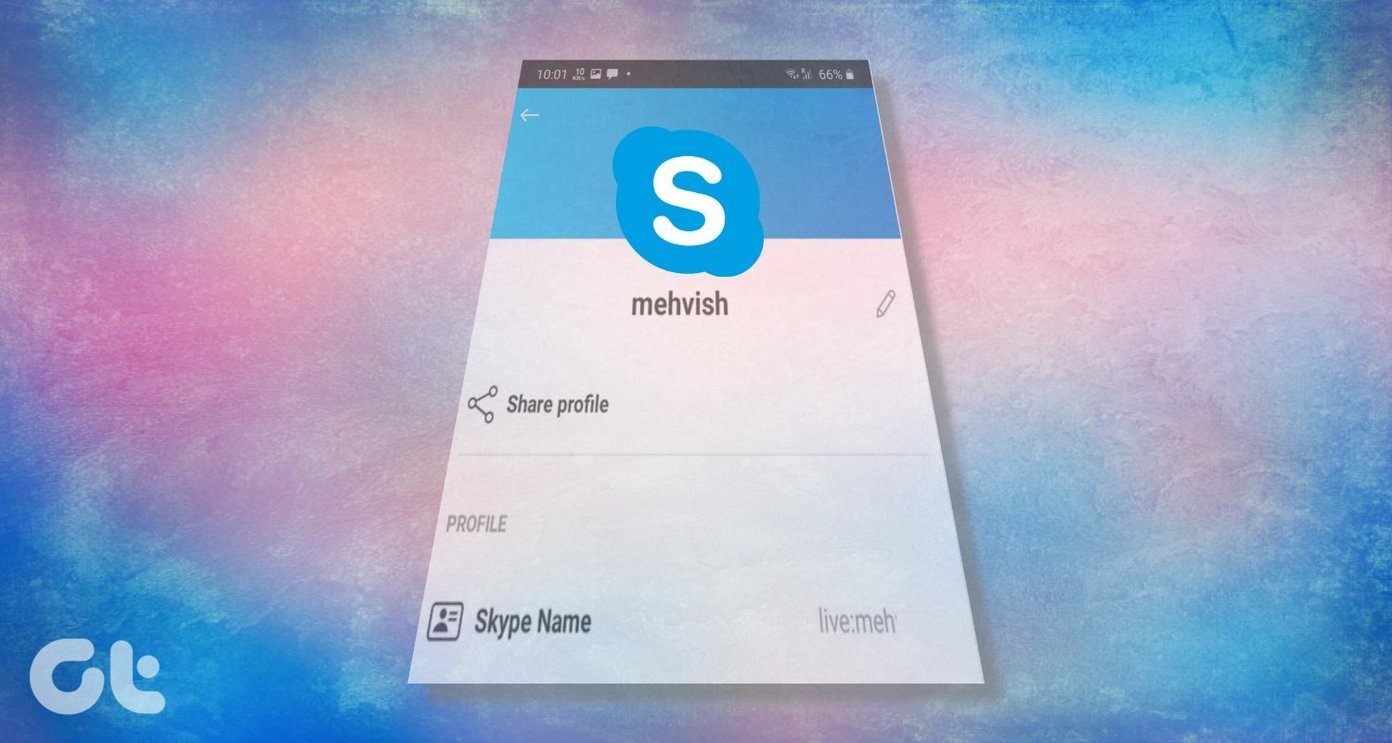Now, that doesn’t mean you shouldn’t look for alternatives. There are a couple of issues with Things 3. The first one is availability. As I mentioned earlier, the app is only available on iOS and macOS. Meaning, if you are using Android as a secondary device or have a Windows PC, then you are out of place. The second is the price. It’s one-time and on a higher side. The iOS version costs $10.99 (Rs 799 for India), and the Mac version will set you back by $59.99 (Rs 3,999 for India). In this post, I will talk about the top five alternatives to Things 3 on iOS. I will cover free apps, some exclusive iOS ones, and a couple of cross-platform options. Let’s dive in.
1. TickTick
TickTick is more of a life organizer with tons of functionalities. It’s neatly designed with several theme options that are based on Cities and Seasons. You can even change the app logo based on the theme. Talking about task management, it allows you to quickly add tasks with date, priority, tags, and list. You can even add a task via built-in voice recognition. One can focus on an activity with the built-in Pomo timer. The app considers it as focused minutes of the day, and you can see the detailed charts on how many minutes/hours you used the timer. My favorite one is habit function. TickTick lets you create a habit, adds rules, and follow the activity for the upcoming days. Manually check-in every habit, and it will show a calendar habit chain on which days you stick to your promise or not. If you are not a fan of extra features and only wants to use it for task management similar to Things 3, then go to Settings > Tab Bar > and turn-off Pomo and Habit from the menu. The app costs $1.99 per month, and it’s available on Android, iOS, Windows, and Mac. Download TickTick for iOS Download TickTick for Android
2. Microsoft To-Do
Hello Wunderlist fans, this one is for you. Microsoft purchased a popular task management app Wunderlist and shut it down in favor of Microsoft To-Do. Over the years, the company has ported all the asked features to To-Do app, and one can see the results now. The app offers a ‘My Day’ functionality, which adds all of today’s tasks in the default home screen. I like Microsoft’s approach to add a to-do item quickly. You can tap on it and add further details such as date, reminder, file, and a note. You can integrate multiple lists and share them with others. Compared to Things 3, I missed third-party calendar integration and sub-tasks functionality the most on Microsoft To-Do. If you are okay with some limitations, then Microsoft To-Do is an excellent cross-platform alternative to Things 3. And hey, it’s completely free too. Download Microsoft To-Do for iOS Download Microsoft To-Do for Android
3. Any.do
Any.do has a unique take on UI and UX. The app uses a dotted menu bar on the upper left corner to access the list section. The major options are at the top so you might need to stretch a hand to use them. I like Any.do’s way of adding a new task. Simply add a task, select the day from the above list, and tap the ‘+’ button. Now tap on it, and you can add further details such as notes, attachments, subtasks, and more. One can integrate third-party calendars in the app directly. The app also offers theming options and Siri support. With the help of zapier.com, you can integrate Any.do with over 1500+ apps. The list includes popular solutions from Google, Microsoft, and project management apps. Unlike Things 3, the app follows a subscription model and costs about $4.99 per month. It’s available on iOS and Android. Download Any.do for iOS Download Any.do for Android
4. Todoist
Todoist has the fastest way of adding a new task with all relevant details. You can integrate date, tags, list, priority, share it with a person, and more. Todoist also offers a bunch of theme options to choose from. And the app icon listing is the biggest one I have ever seen. The app terms list as a project, and the app come with a bunch of default projects to add tasks. You can use Siri shortcuts to access the Inbox, Today tasks, and a project via a random phrase. Similar to Things 3, Todoist might not have every possible function in the app, but it nails the basics of a to-do app with flawless design. The app is available on iOS, Android, macOS, Web, and Windows. It costs $4 per month. Download Todoist for iOS Download Todoist for Android
5. Apple Reminders
With the introduction of iOS 13, the default Reminder app on iOS finally got the love it deserved. Apple completely redesigned the app from scratch. The default Today section shows the tasks for a given day. You can add location-based reminders with priority tags and pictures. Apple’s UI and use of iconography is top-notch here. The app allows you to pull the data from iCloud, Gmail, and Outlook too. In the example below, the app extracted data from Microsoft To-Do app. As expected, it comes with Siri shortcuts by default. It’s a free alternative to Things 3 with functionalities more than enough for a normal consumer.
Which One You Should Pick
As you can see from the list above, every app has its strength and weakness compared to rivals. TickTick is an all-rounder. Microsoft To-do and Apple Reminders are free and just right for the majority out there. Todoist and Any.do have nailed basic task management with smooth UI and lots of customization options. Next up: Google is offering a dedicated task management app with Google Tasks. Read the post below to see how it fared against Todoist. The above article may contain affiliate links which help support Guiding Tech. However, it does not affect our editorial integrity. The content remains unbiased and authentic.
















![]()