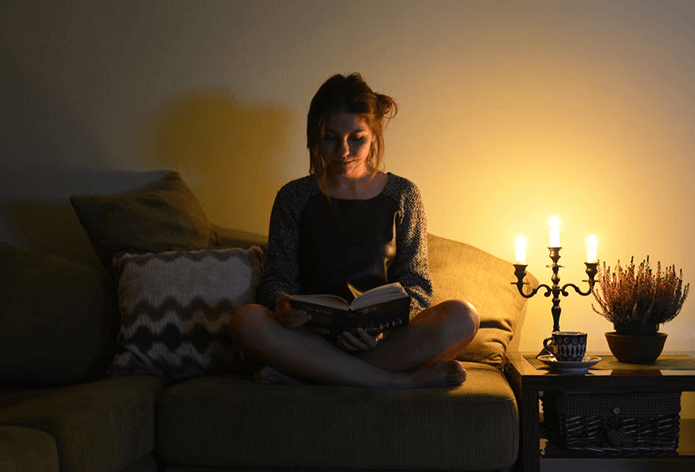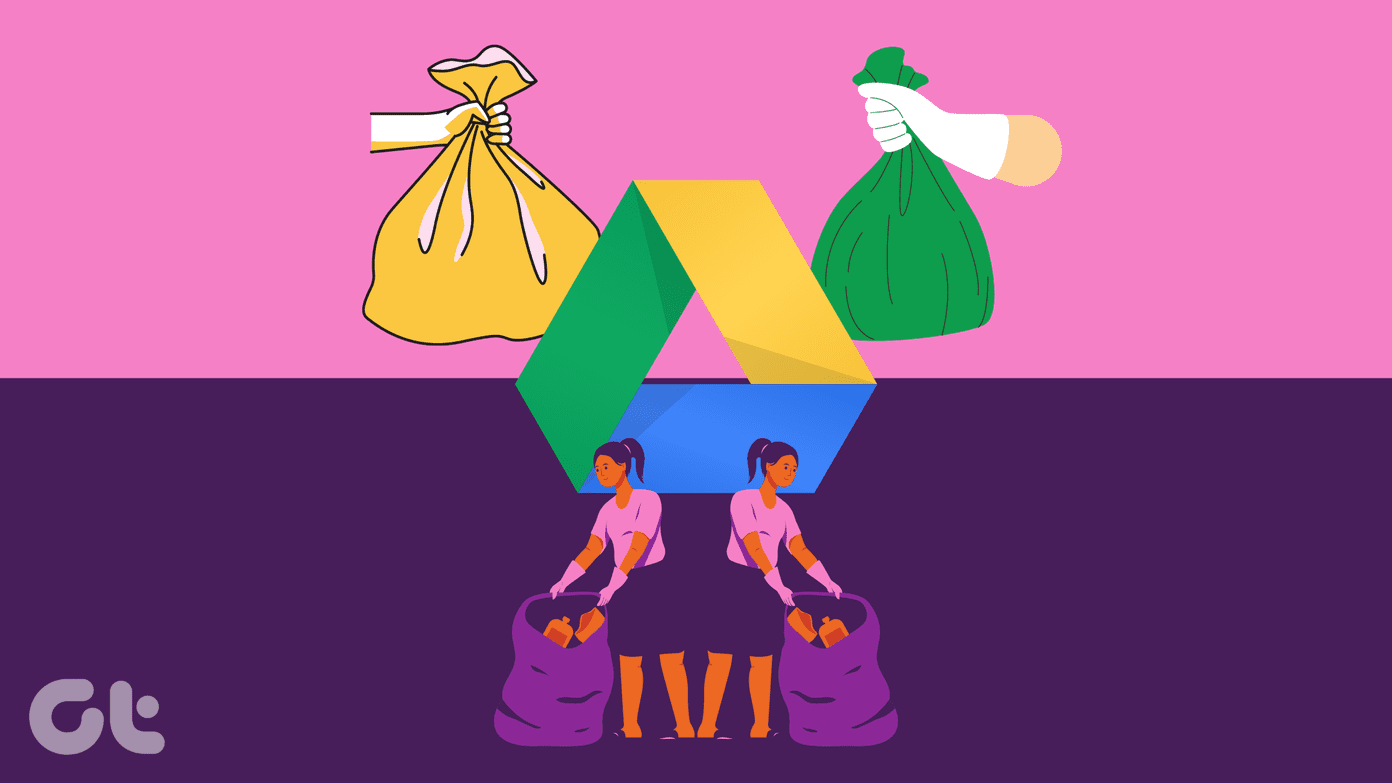That’s such a bummer for most of us who love to do some late night web surfing. You can use a couple of workarounds to get dark mode functionality in Safari. But what if you want to cut to the chase and simply use a browser that sports native support for the feature instead? So we’ve compiled a list of five web browsers that offer varying levels of dark mode functionality while still being a blast to use.
1. Firefox
There are a few reasons why Firefox for iOS takes the top spot on this list — it’s from a well-known developer (Mozilla), supports nearly all platforms in addition to iOS, syncs data in-between devices, and provides dark mode functionality thanks to a combination of a dark theme and a night mode. On the Firefox Settings panel, tap Display, and then tap Dark to turn off the lights on the entire Firefox theme instantly. New tab pages, bookmark menus, reading lists, menus, etc., are all affected. To make matters even better, you can use the Automatically option (located within Display under Settings) to let the dark theme kick in by itself whenever ambient light levels go too low. Yes, Firefox also enables you to decide upon the exact level of screen brightness when you want to have that happen. That’s pretty cool! Getting web pages to display in dark mode requires the use of a separate option dubbed Night Mode. Switch it on from the Firefox menu, and you should be good to go. It works pretty well, and with the dark theme in action, makes for an awesome dark mode experience. However, do expect the odd image inversion from time to time (happens particularly with advertisements). But with the functionality that you get, can you really complain? Download Firefox
2. UC Browser (iPhone Only)
The name UC Browser may sound familiar, and it’s another browser that features a well-implemented dark mode. But unlike Firefox, both the theme and all web pages are rendered dark by switching to the built-in Night mode which is easily accessible via the UC Browser menu. What makes UC Browser’s dark mode functionality quite special is that it also dims strong colors on your screen, thus making it excellent for late night surfing. And compared to Firefox, accidental inversions of images are pretty much negligible as well. Looks fantastic, doesn’t it? Sadly, the browser is only available for the iPhone, though you can still choose to run it in compatibility mode on an iPad if you so want to. Download UC Browser
3. Berry Dark Browser
Berry Dark Browser is the only paid browser on this list, but its inclusion is largely due to the strong ratings that it has received on the App Store over time. It sports the ability to fully switch to dark mode (both the theme and web pages) with a simple three-fingered swipe downward, which is pretty neat. The browser also has a lot of other features going for it, such as a fully dark-themed keyboard that you can use on other apps, a built-in content blocker, and a Home screen widget where links from other apps can be easily opened via the Berry Dark Browser later on. If you want the additional convenience and don’t mind paying for it, then this is it. Download Berry Dark Browser Berry Dark Browser supports both the iPhone and iPad, and costs a one-time fee of $4.99 with no hidden fees or in-app purchases afterward.
4. Opera Mini (iPad Only)
On the iPad, Opera Mini features the ability to switch to a dark theme. Tap Change Theme inside the browser’s Settings menu, select the darkest theme, and the user interface should display in black with a matching wallpaper to boot. However, the browser still displays the address bar and surrounding area in white, though switching to Private mode takes care of that as well.
But that’s not the end of the story — Opera Mini provides a nifty Night Mode feature, which unlike the other browsers, dims the screen instead of rendering web pages in black. To toggle it on, tap the slider next to Night Mode on the Opera menu. Further, the browser also lets you use a nifty Eye Strain slider to actively manage the level of glare on your screen — akin to iOS’s own Night Shift, but a tad warmer. You can access the slider by tapping the Night Mode option from within the Opera Mini Settings. If you don’t like how certain webpages look in dark mode, then Opera Mini provides that perfect balance with a dark theme and clearly visible pages that aren’t a strain on your eyes. And if you are on an iPhone, you still get to use the Night Mode feature, but the theme remains in default red and white. Download Opera Mini
5. Microsoft Edge
Microsoft Edge features a dark theme, but one that’s finely crafted. On the Settings panel of the web browser, tap Dark under the Theme section, and you get the complete user interface rendered in deep black. Since the browser doesn’t render web pages in dark mode, you need to consider using Night Shift to avoid straining your eyes while surfing late at night. Edge is also available on Windows and Android (a macOS release is supposedly in the works), and features support for the dark theme across all platforms. If you want a similar experience across everywhere (with real-time syncing of browsing data to top things up), then Edge is a definite choice. Download Microsoft Edge
Go Easy On Your Eyes
Dark mode functionality is awesome, and your eyes should thank you for using it on lengthy browsing sessions. Yes, a majority of websites aren’t optimized for dark mode and some look downright terrible. I hope that the day comes where the dark mode is a norm everywhere. So, which is your favorite browser out of the list? Did Firefox with its automatic dark theme tickle your fancy? Or did you prefer the combination of dark and warm colors in Opera Mini? Do let us know in comments. The above article may contain affiliate links which help support Guiding Tech. However, it does not affect our editorial integrity. The content remains unbiased and authentic.