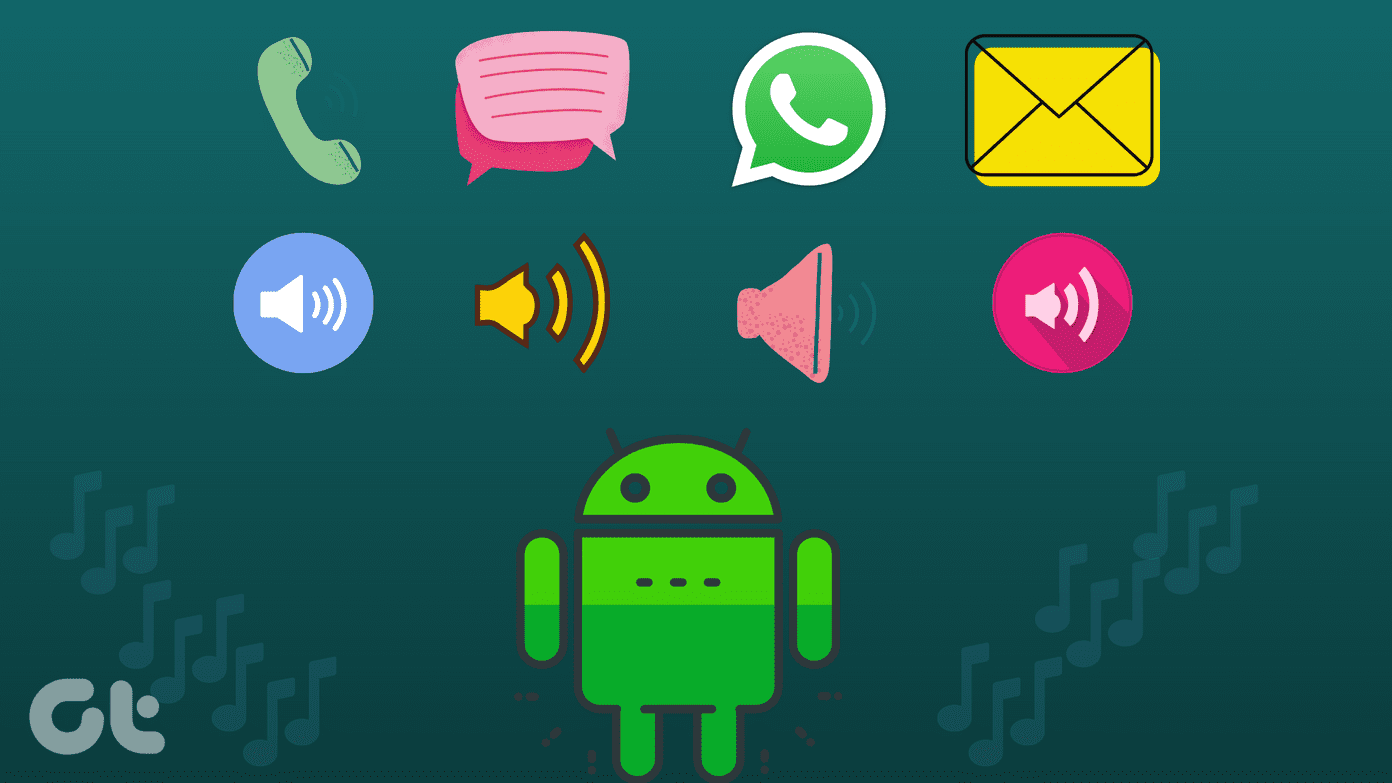Relaxing sounds can be helpful in many occasions. Some people use them during meditation, others use it simply to calm down when life gets rough. When you can’t physically escape to the mountains or listen to flowing river water, the best you can do is close your eyes, play nature sounds on your phone, and imagine that you’re there. The apps listed below are the best at doing just that.
1. Free Relaxing Sounds Of Nature For iOS
This app has all the things you need from a relaxing sounds app. Classic sounds like the beach, music, a cat’s purr, birds, the flute, wind chimes, or music boxes are easy to find here. Better yet, the app allows you to mix and match sounds and play a couple of them all at once. You can then save a preset as a melody so it’s easier to find the next night. There’s a built in timer and an alarm. The app will also let you import songs from your own library. At the time of writing, the app is providing all the in-app purchases for free as a worldwide promotion. This only makes the deal sweeter, so download this app now.
2. TaoMix For iOS And Android
TaoMix (iOS, Android) makes you work a little bit to achieve relaxation but the specific control you get over the audio is worth it. Think of the TaoMix screen as your relaxation soundboard. From the menu, you can drag various relaxing sounds around the screen – even add multiple sounds at once. In the middle you’ll see a circle; this is your cursor. Moving the cursor around changes the sound source. So if you move it closer to the tweeting bird icon, you’ll hear more of it and less of others. It’s pretty cool and the free app includes plenty of basic sounds. The unlocked full version costs $2.99.
3. Relax And Sleep for Android
When it comes to relaxation apps on Android, they are unfortunately not as pretty as their iOS counterparts. And the apps that try too hard tend to fail miserably. This is why I love Relax and Sleep. It knows what it’s good for, and it doesn’t try or pretend to be something else. Instead of beautiful stock photos and clean typography, here you’ll just find sliders in bright Tron blue and the sound names written in white Roboto font. And frankly, that’s all you need. Just select the sounds you want, move the slider to control their output, set a timer, get out of the app, and start relaxing. Simple.
4. Relax Melodies For Android
Relax Melodies is the exact opposite of Relax and Sleep – but it’s not that bad. If you’re looking for a more visual way to interact with sounds instead of check boxes and sliders, try this app. Here you get to tap icons for sounds and as usual you can mix and match. You can also save melodies and set a timer. Top image via Vinay Shivakumar. The above article may contain affiliate links which help support Guiding Tech. However, it does not affect our editorial integrity. The content remains unbiased and authentic.