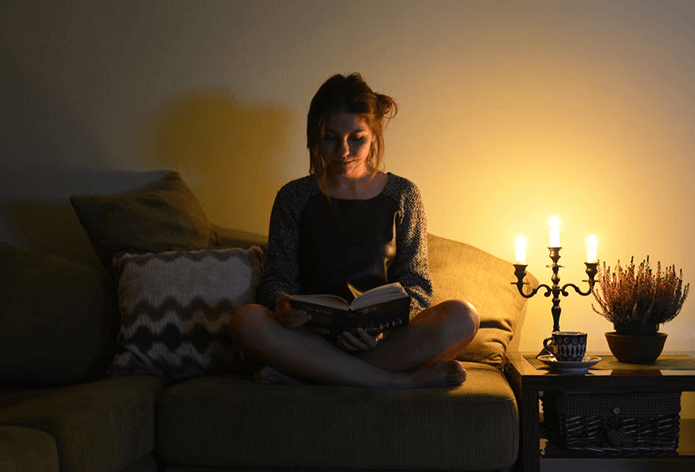And to make it worth your while, journal apps do a lot more than just let you write and add photos. They’ll provide Touch ID security, will let you share entries directly on the web, and some of them will even take an automated approach to journaling. Just connecting your social media accounts and Camera Roll will create your own personal timeline. Journals for Android: Check out our list of top 3 journal apps for Android and learn more about cross-platform automated journal apps.
1. Day One
Day One is the best option for most iOS users. It looks great, the UI is well thought-out and you’ve got plenty of features as well. Day One is available on the Mac and now there’s also a Watch app. Day One makes it easy to write text and add images. When it comes to writing, there’s Markdown support and adding images is really easy. The new widget helps as well. Day One lets you share journal entries on the web. They’ll also generate a clean web page that you can then share with your friends and family.
2. Flava
Flava is the free alternative to Day One. If you’re not ready to commit $4.99, go with Flava. It’s a cross-platform journal app with a web interface that explores different kinds of journal entries. For instance, you can specify what kind of music you were playing, your mood, who you were with and more. And then Flava makes it easy to find entries based on these parameters. So for instance, you can just tap the Happy emoji and all the entries where you were happy will show up.
3. Momento
Momento, much like Day One, is focused on recording entries. The app makes it easy to quickly record thoughts, tag people and places, and keeps it all private using passcode lock and TouchID. The app defaults to a timeline view, but you can switch to the calendar as well. The timeline view is great for scrolling through the days past.
4. Heyday
Heyday takes an automated approach to journaling. You give it access to your photos, connect social media accounts and the app will generate your own personal timeline. It’s the perfect app for people who want to create journals without putting in the time and effort. When you’re ready, you can make Heyday personal by adding things on your own. Like write some notes for an automatic album Heyday created for the trip you took. Heyday can then let you easily share the memories as well. You can host your journal entry on Heyday’s website and share that entry easily with your friends and family. If you don’t have enough time to write a blog, this can be a good alternative to bring your friends and family in on the important moments.
How Do You Journal?
What’s your preferred way of writing a journal? Share with us in the comments below. The above article may contain affiliate links which help support Guiding Tech. However, it does not affect our editorial integrity. The content remains unbiased and authentic.