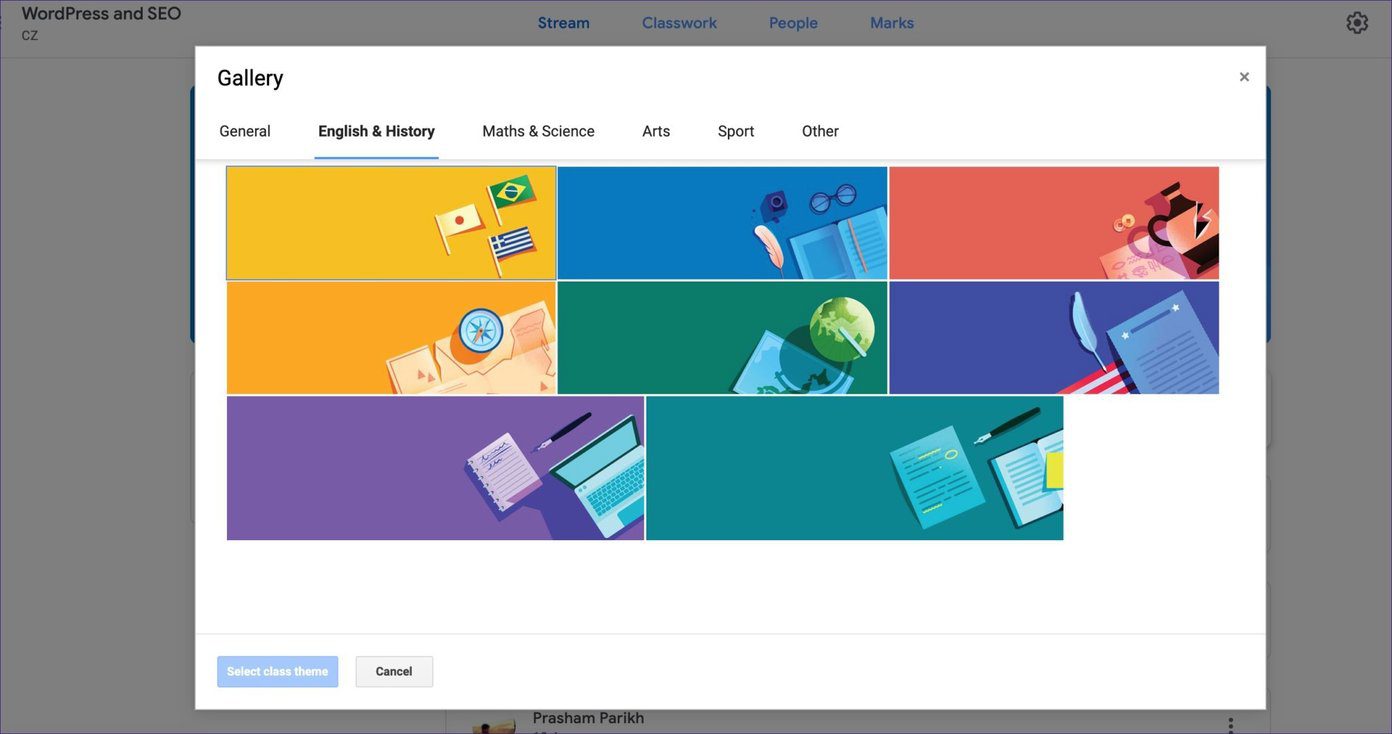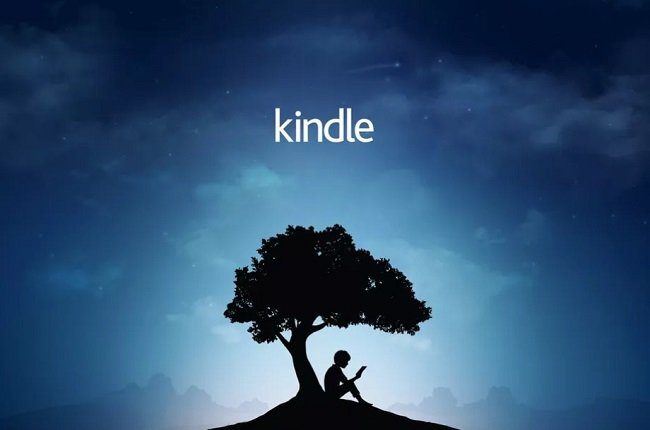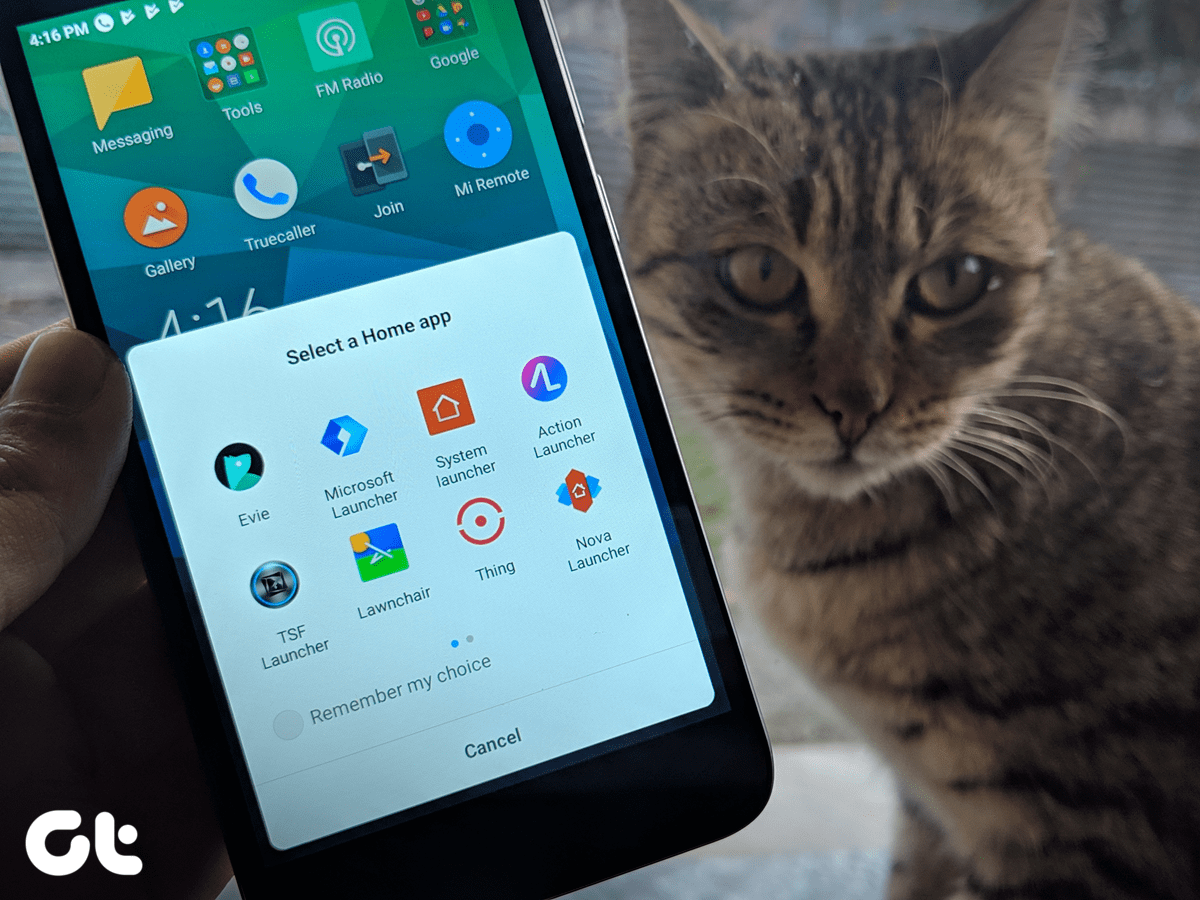Over the years, the functionalities of a third-party launchers have improved by leaps and bounds. Even Google has put series efforts in making a default Android launcher usable for an average user. Now of course, with a third-party launcher, you can make the phone look like the way you want. But it also comes with some downgrades. Using gestures won’t feel as intuitive as with a default one. And the majority of launchers don’t provide the Google Feed integration. Thankfully, there are some workarounds. The popular launchers provide the Google Now integration with some tweaks for someone who wants to enjoy all the functionalities of a launcher. In this post, we will talk about the top three launchers with Google Now integration support and two notable mentions that also provide some news add-ons.
1. Nova Launcher
It one needs no introduction. The fan-favorite Nova launcher brings all the customization tricks popular among power users. We have already covered Nova launcher in depth. Here, we will guide you on how to enable Google Now integration in the launcher. After you have setup Nova on your phone, head to APKMirror site and download Nova Google Now Companion app. Your Android phone will ask you if you want to install the app from the third-party source. Click yes, and install the app on the phone. After that, you can enjoy the Google Now integration in the launcher. Download Nova Launcher for Android
2. Action Launcher
Action Launcher is one of the best third-party launchers out there. With a steady stream of updates and useful add-ons, it has become my go-to choice on any device. The speciality of the launcher is the quickest way to start an app. Similar to Nova Launcher, Action Launcher also requires you to download a plugin separately. After setting up Action launcher from scratch, you must visit APKMirror to download the Action Launcher’s Google Feed plugin. You must note two things. Firstly, the Google Now plugin is a Pro feature so you will need to purchase the Plus version. Secondly, after enabling it, you won’t be able to use the quick drawer option in the app. Download Action Launcher
3. Rootless Launcher
Rootless Launcher is known for its simplicity and useful functions. It is claimed to bring an experience closest to Google’s Pixel launcher and that too without any modifications. The aim is to let the user enjoy all the benefits of Pixel launcher for free. Unlike the above options, the app doesn’t require you to download a separate plugin from the outside source. Simply toggle-on the display Google App option in the settings and you are good to go with Google Now integration. Download Rootless Launcher There comes a time when you want to stop using Google services or maybe you aren’t a fan of Google’s data collection policies. In that case, you can always use the Evie or Microsoft launcher to keep the news integration, weather information, and search bar on the left panel leaving out other Google stuff.
1. Evie Launcher
Evie launcher brings all the popular customization options to the table. You can change home screen layout, drawer, icon packs, and play with all the known gestures. The biggest selling point of the app is the custom feed with search, weather, and news integration. Swipe left and you are greeted with all the relevant information in front of you. Since Google does not back it, you won’t be able to track packages from the app directly. As always, you can follow the trends and personalize the feed based on your interest. It’s currently focused towards US audience though. Download Evie Launcher
2. Microsoft Launcher
Formally known as Arrow launcher, Microsoft launcher has added a brand new home feed UI in the app in version 5.0 of the launcher. Swipe left and you can find a home feed UI with three options. Glance tab shows all the relevant info from the phone and even lets you add widgets to the vertical panel. News tab shows the news stories from the personalized news source. You can customize your interests as well. The Timeline tab lets you access the content from the connected PC through a Microsoft account. You can view the synced history and office documents from the Timeline function. For someone looking to use alternate Google services on Android, the Microsoft launcher does a pretty well job to loop-in new users in the PC ecosystem. Download Microsoft Launcher
Which One Should You Use?
For those looking to use Google Now integration with third-party launchers, your search should narrow down between Nova and Action. Rootless launcher is great for someone who wants ready-to-go Pixel experience. Evie and Microsoft launcher are for those looking to sneak out of Google’s ecosystem. Next up: Lawnchair launcher also provides all the popular customization options for free. Read the post below to find out how it fares against Nova launcher. The above article may contain affiliate links which help support Guiding Tech. However, it does not affect our editorial integrity. The content remains unbiased and authentic.