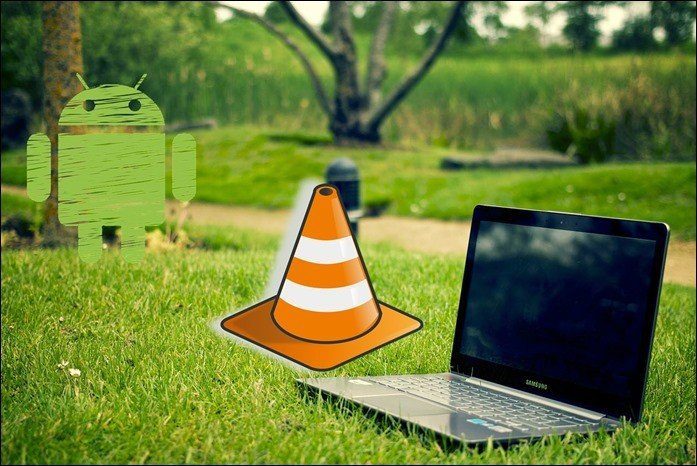fighting censorship of the internet , and on the other hand we see messages on some video streaming sites saying the content is not available for your province and country. Thanks to workarounds, most of which we have covered on Guiding Tech , we can watch these videos no matter where we are. However, most of these were VPN based services and either they were a paid service or free ones with limitations. Today I am going to talk about an amazing service called Tunlr and mark my words when I say that you will fall in love with it if you are someone who frequently streams restricted videos from services like Hulu and Netflix. Tunlr is an interesting service using which you can stream topography based restricted content from websites like Netflix, Hulu, MTV free of cost and without installing any tool on your computer. So let’s see how the service works.
How to Use Tunlr
To stream videos using Tunlr service all you need to do is change the DNS address of your connection. As the process requires no external app to run, it can be configured on almost all the devices you can stream videos on and can connect to a Wi-Fi network. But for the post, we will see how you can change the DNS address of your connection in Windows. Step 1: Open Windows Network and Sharing Center from Control Panel and click on the link Change Adapter Settings on the left sidebar. Step 2: Right-click on the connection and select Properties to open the connection property window and open the Networking tab. Step 3: Open the IPv4 connectivity from connection properties and configure the DNS to tunlr’s DNS servers – 64.250.122.104 and 199.167.30.144. Step 4: After applying the settings, reconnect to the connection and open the Tunlr check page. If you see all green ticks there it means you can now stream Hulu, Netflix and other such services on your computer.
The Catch
Tunlr’s DNS addresses are just meant to stream and watch videos from restricted websites and not meant for everyday browsing. According to Tunlr, they are artificially delaying responses to DNS queries so that the normal browsing becomes slow without affecting download and streaming. Therefore, one must change the DNS address to their ISP default, as soon as they are done watching the videos. Changing DNS manually every time can be annoying, and so you can use tools like NetSetMan to change DNS address automatically. Also the service does not commit to uninterrupted seamless service and you may encounter downtimes.
Conclusion
Just amazing! Tunlr is by far the easiest way to stream restricted videos. No speed restrains, no ads, no third-party tools required. I tested the Tunlr for couple of services yesterday and I must say it worked pretty well in my tests. Why don’t you try it out and tell us how it went for you. The above article may contain affiliate links which help support Guiding Tech. However, it does not affect our editorial integrity. The content remains unbiased and authentic.