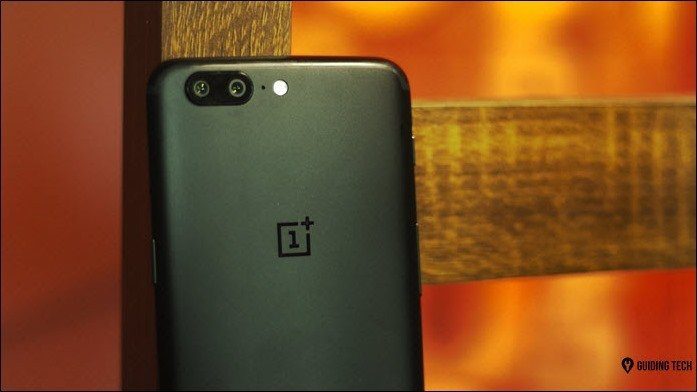But the question remains: should you jailbreak iOS 10? Let’s explore some of the best features you can enable after jailbreaking, while also keeping in mind some dangers and downsides. Also note that the jailbreak for iOS 10 is still labeled beta, so it’s already unstable to boot.
Customization Options are Endless When You Jailbreak
If there is something you don’t like about the UI of iOS, chances are an existing jailbreak tweak or app can fix it. You can change virtually everything about the OS. Change the layout of the lock screen, change home screen icons and their layout, animations, plenty of fonts, the volume control UI, edit the look of individual apps and apply themes… it’s crazy. Especially now that 2017 is 10 years since the iPhone debuted, developers have had plenty of time to create mods for anything and everything. One that’s especially popular is dark mode since Apple has yet to release that even though it’s been heavily rumored for a while. This would alter the primarily white UI to black and invert the colors so the display is easier on the eyes at night. Plus it’d match the black iPhone much better too. EverythingApplePro on YouTube has a fantastic walkthrough of all his favorite jailbreak tweaks that I highly recommend checking out.
Get Features Apple Won’t Allow
Jailbreaking also allows for tremendous features iOS currently does not support. One that doesn’t look like it’s coming any time soon is the ability to clear out all that pesky “Other” data from an iOS device. This can hog up gigabytes upon gigabytes of precious storage especially on a 16GB device. It’s usually junk and piled up caches, but Apple provides no way to get rid of it other than to restore to factory settings. Jailbroken apps like iCleaner let you sweep that mess up and get rid of it for good. Other fun hacks include being able to customize Control Center, a Finder for locating all local files as you would use on a Mac, expanding Siri’s capabilities, password-locking apps, and seriously hundreds if not thousands more. Whatever is on your iOS wish list you can probably find in Cydia, the jailbroken App Store.
Jailbreaking Drains Battery and Can Slow Performance
Two unfortunate downsides to jailbreaking any iOS device is its reputation for draining battery and slowing down performance. While some jailbreak tweaks can boost your performance like with faster app launching animations, it’s hard to deny battery life takes a hit. All those additional animations, UI changes, apps and features take their toll. This can also noticeably slow down the performance, though not always. It will depend on the jailbreak features you use and the total amount running at once. If battery life or performance is already suffering on your iOS device, jailbreaking certainly won’t help. That’s not even mentioning that once again, the iOS 10 jailbreak is in beta. It could be buggy, slow and even permanently damage your device. There are a lot of risks involved on both the hardware and software side and they should be taken very seriously.
Jailbreaking Voids Your Warranty
Apple has said time and time again that if you jailbreak your iPhone, your warranty is voided. If anything bad happens to your jailbroken iPhone, Apple does not and will not fix it for you under warranty. Whether or not what happened is due to the jailbreak, it’s easy to see why Apple would want to blame it on that. Plus, jailbreaking does make your phone more vulnerable to issues like the aforementioned battery and performance woes. Just make sure if you jailbreak, you keep your iPhone or iPad in tip top shape to avoid any trips to the Genius Bar. You won’t exactly be welcome there.
Our Recommendation
Right now, the iOS 10 jailbreak is far too unstable to recommend. Things could crash, the install could break and you could fry your device for good. Apple has made iOS harder and harder to jailbreak over the years and that’s likely why it’s taking so long with iOS 10. That said, the features and tweaks are compelling, so only install it if you understand and acknowledge the risks. If you’re still running iOS 9, check out our guide to jailbreaking that instead, as its far more stable. The above article may contain affiliate links which help support Guiding Tech. However, it does not affect our editorial integrity. The content remains unbiased and authentic.