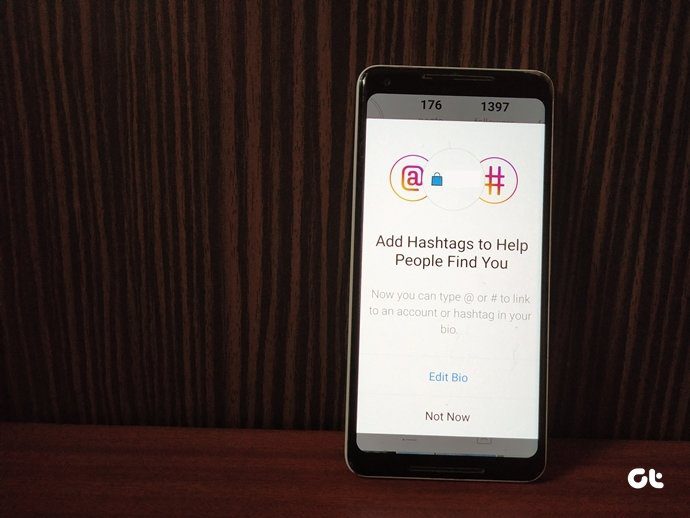Blatant egotism aside, this move by Facebook has some pros and cons. The good thing is you don’t need to jump between two apps, wait for animations to load and press the back button twice to get back to Facebook. From a user experience perspective, this is a good move. But that’s the only good thing about it. The in-app browser is controlled by Facebook. This means you don’t know which web standards it uses, or the underlying technology. Also, the browser is nowhere near as feature rich or as fast as Chrome. Opening a page in Facebook’s browser takes noticeably longer than on Chrome. Fortunately, there’s a way to disable this new setting. And while we’re at it, let’s solve that multiple taps and wait time problem when using Chrome as well.
Opening Links in Chrome Manually
If you want to keep the built-in browser around for some links but want to open select links in Chrome, there’s a manual way to do this. After you click on the link, tap the three dotted menu and select Open in Chrome.
Disabling the Built-In Browser Altogether
But what if you want to disable the built-in browser altogether? Go to the More tab, select App Settings and turn on Always open links with external browser. While you’re here, turn off the Video Auto-Play option as well, those are annoying as Fu Facebook.
Using Javelin to Open Links in Popup Windows
Ok, so the links will now open in an external browser. Which one though? If you go with Chrome, you’ll have to do the same jumping between apps charade. You can avoid that using an app called Javelin. I’ve written about what makes Javelin a great browser for Android before and one of the highlights was its popup browser. Once you’ve enabled and selected it as default, Javelin will open links from apps like Facebook and Google+ in a floating popup above the app. But it will do so very subtly. When you click on the link, a circle will show up with the loading status of the page. When the page is loaded, the status will change. Now tap the circle and the page will show up above the Facebook app. You can browse the page as you want, or choose to hide it. You can then continue on with your browsing or open more links in the background with Javelin. Tap the circle to go to the web pages, swipe up to switch between them, swipe down to close a page. All of this without ever actually leaving Facebook. So having Javelin installed, and using the popup browser instead of Facebook’s built-in one gives you a superior experience, and it stops your detailed browsing data from falling into Facebook’s hands. In my books, that’s a win.
How’s Your Love-Hate Relationship with Facebook Going?
Facebook: Love it or hate it, you can never leave it. I wish Facebook had a special status just for the relationship between the user and Facebook. I would change that status more frequently than a moody teen who can’t stop listening to Taylor Swift. But here’s your chance to let us know how you currently feel about Facebook. Feel free to share in the comments below. Don’t worry, Facebook isn’t tracking you. Or is it? The above article may contain affiliate links which help support Guiding Tech. However, it does not affect our editorial integrity. The content remains unbiased and authentic.