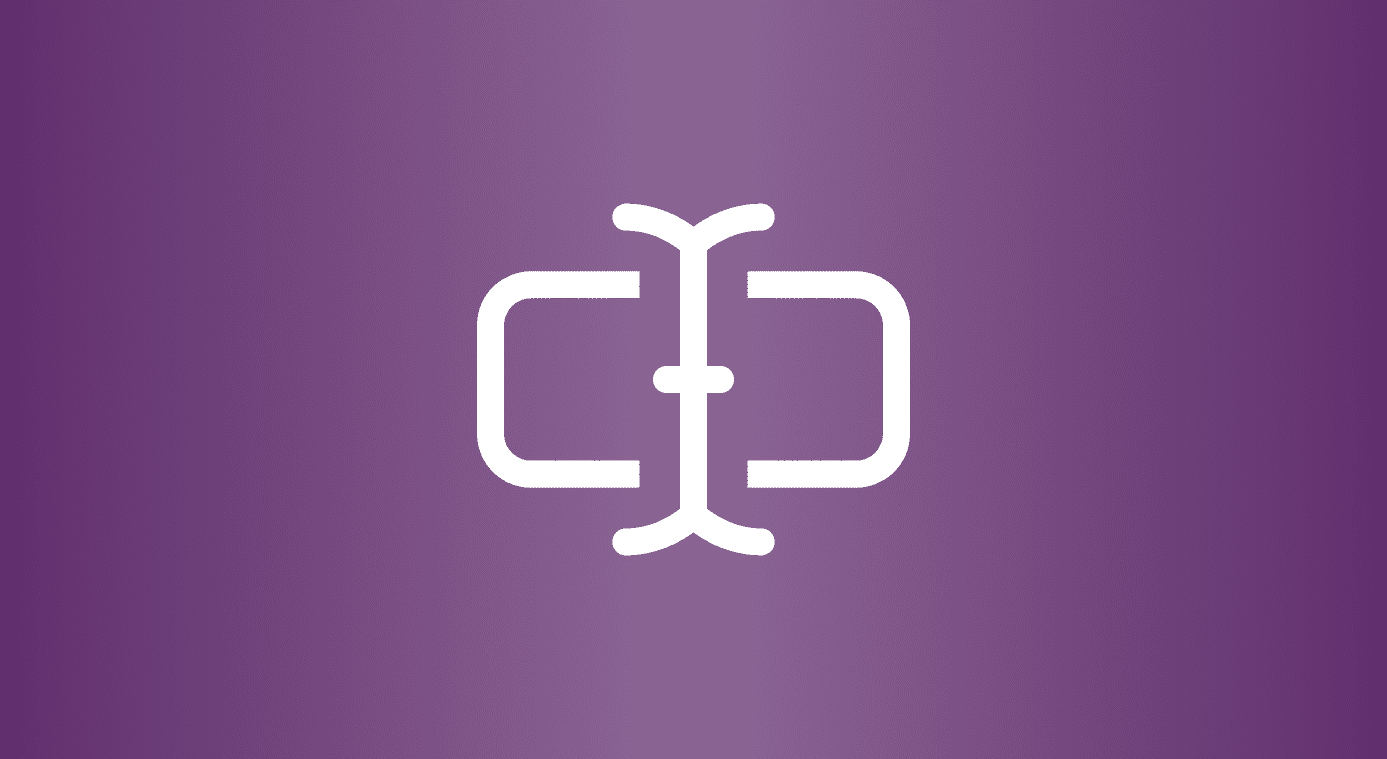This maneuverable nature of the web allows people who really know what they’re doing to change behavior and looks of websites and even add features. They do this using scripts, known to the internet as userscripts. These scripts are usually written by seasoned programmers who always want more from the internet or want to improve on available features. These programmers are also kind enough to share their scripts with the world so average joes like you and I can reap the benefits just by clicking a bunch of buttons. But this being the web, there are caveats. In this article I’ll show you how to download Greasemonkey, the extension that allows you to install userscripts, the best places to find userscripts and how to make sure you’re not downloading any of those spammy/malicious scripts out there.
Greasemonkey For Firefox
Greasemonkey is available as an add-on for Firefox. Make sure Firefox is updated and download the Greasemonkey add-on from here. Restart Firefox and you’re ready to go. The Greasemonkey icon will now show up in the add-ons bar. You can click it to enable/disable it or to manage scripts.
Tampermonkey For Chrome
There’s no Greasemonkey for Chrome but as scripting enthusiasts will tell you, Tampermonkey is the Greasemonkey for Chrome. Download the extension from Chrome Web Store to get going (you don’t need to restart your browser as this is Chrome).
Best Places To Find User Scripts
Greasemonkey/Tampermonkey is nothing without the scripts. Userscripts.org used to be the best place to find scripts but it has since been taken down (a mirror is available). But that’s not going to stop us. A couple of more than capable alternatives are listed below. GreasyFork is the most popular of the bunch and has more than 4000 scripts plus a forum for chit-chat. MonkeyGuts doesn’t have thousands of scripts to its name but it is one of the most trusted repositories out there. Userscripts Mirror is a static mirror of the original site. While the repository has more than 400,000 scripts, a lot of them are malicious. Use this site only if you know what you’re doing, or stay away.
How To Install Userscripts
Once the extensions are up and running, go to any of the repositories listed about and browse through the scripts. Click on the script that you like and click Install this script. This will open a new page with the Greasemonkey/Tampermonkey extension and it will list the source as well as the code used in the script. Click the Install button and in a couple of seconds the script will be ready to use. Easy peasy! The above article may contain affiliate links which help support Guiding Tech. However, it does not affect our editorial integrity. The content remains unbiased and authentic.