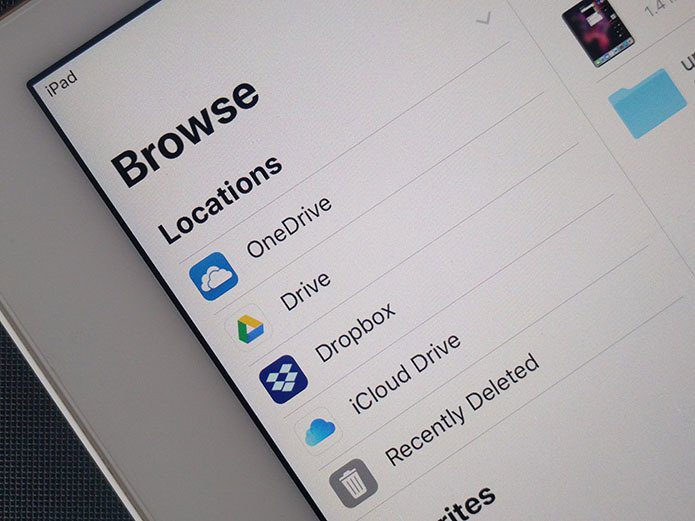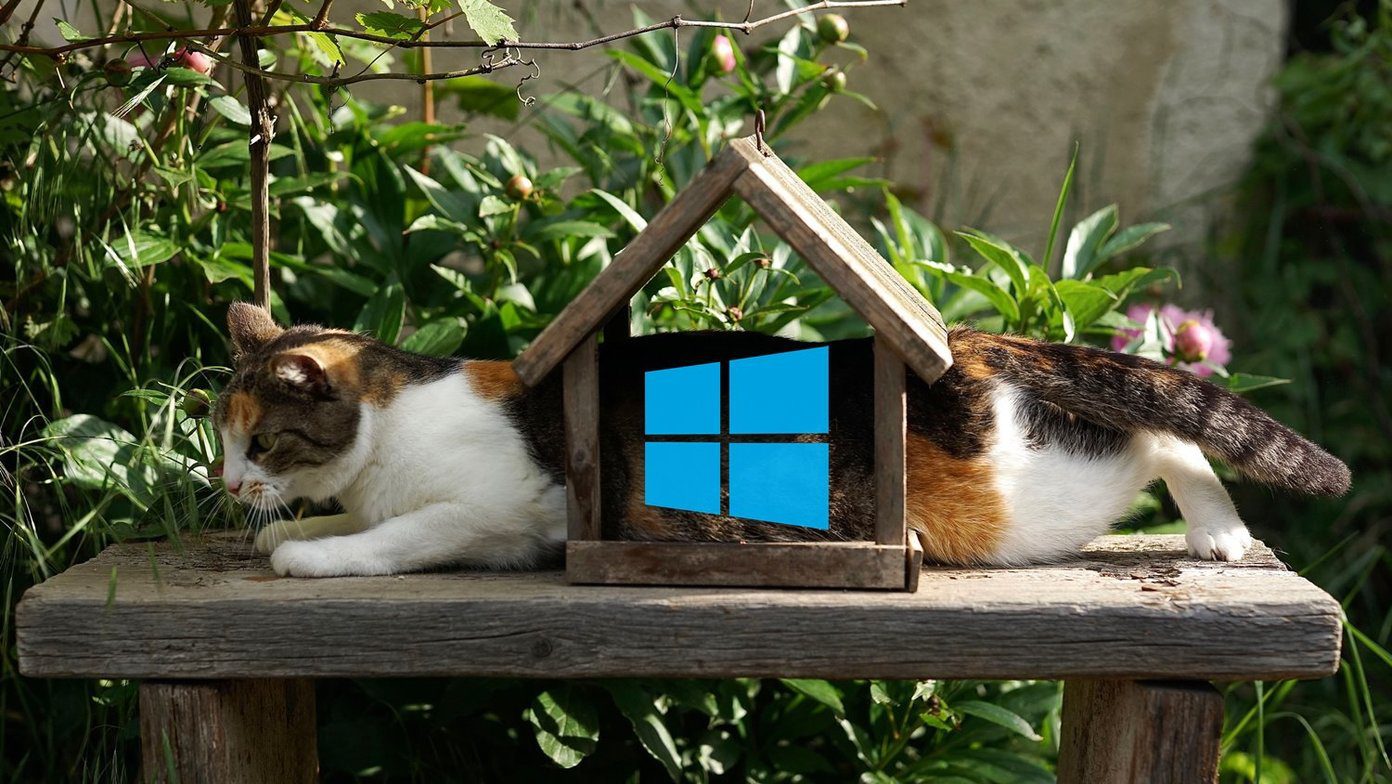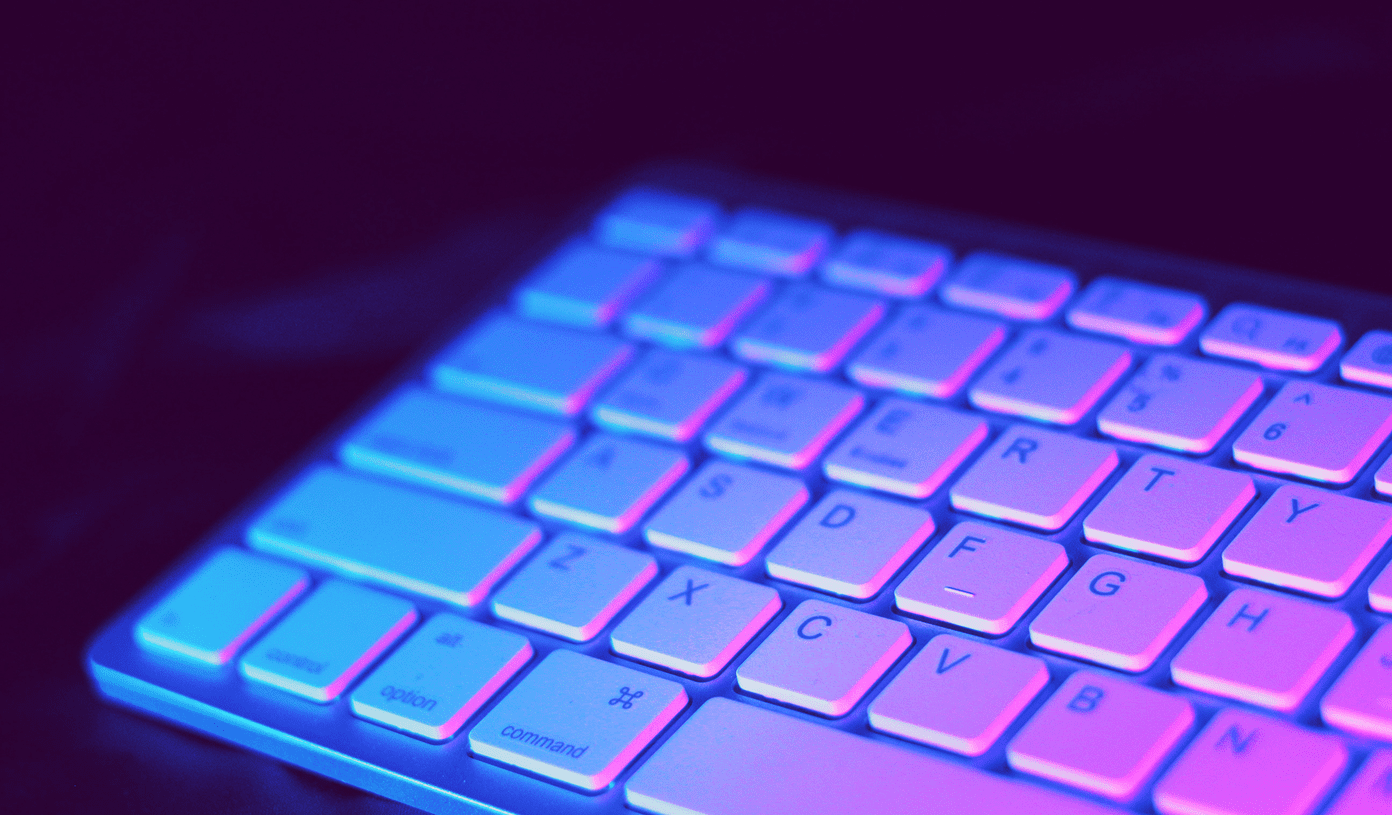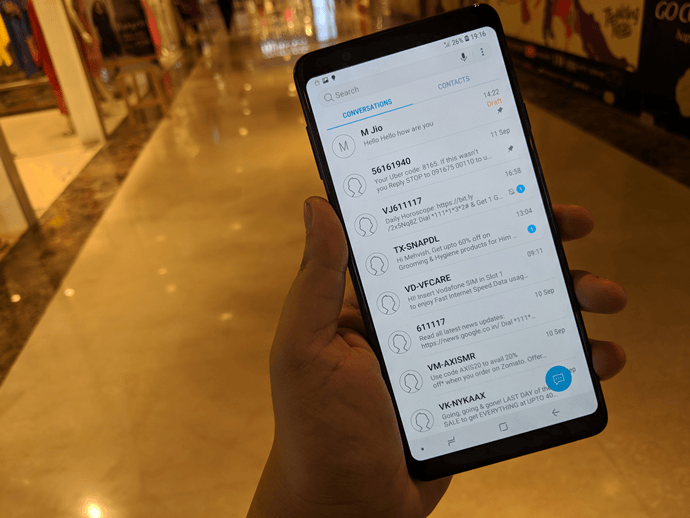These Magic Words let you trigger different functions and post types within Peach for iOS or Android. They get their name because specific words you type bring up new content. Magic Words let you do anything from posting a drawing, share a GIF, share the current weather and much more. And Peach supports dozens.
How to Use Magic Words
In Peach, just tap your name at the top to go to your profile. Then, click Write something… at the bottom where you’d normally write a post. Start typing a Magic Word (see the complete list below) and then just tap the bubble underneath to activate it.
All of Peach’s Magic Words
Check out all of Peach’s Magic Words to use in-app and how they function.
battery – Add the current battery percentage of your phone.book – Attach a book title to your post.caption – Adds a caption to a randomly generated GIF. (Pretty useless.)date – Add the current date.dice – Roll dice to get two random numbers between 1 and 6.draw – Create an in-app drawing and attach the image.
echo – Creates a funky animation out of the text you specify.events – Requests access to your calendar to attach all of today’s events.game – Attach a video game title.gif – Search for an animated GIF and add the one you want.goodmorning – Says “Good morning!” with the current time and temperature.goodnight – “Says Good night.” with the current weather condition and time.here – Adds your current location.
image – Search for an add any image.mood – Express how you’re feeling.move – Add your movement today like steps and miles walked as tracked through your smartphone.movie – Attach a movie title.noise – Analyzes your environment to assign a percentage to the noise level around you.play – Play Peachball, a built-in game that requires you to get the ball into the basket above by flicking it. When you’re done, you can share your score on your profile.rate – Give a rating of one to five stars.
shout – Type something in an image format featuring large text and a background color or imported image.song – Share a song by identifying what you’re listening to. (Like Shazam.)safari – Opens Safari.throwback – Adds a random photo from your Photos library with its original date and time.time – Adds the current time.tv – Attach a TV show title.weather – Attach the current weather.
ALSO READ: How To Track Time Spent On Social Networks On Android The above article may contain affiliate links which help support Guiding Tech. However, it does not affect our editorial integrity. The content remains unbiased and authentic.