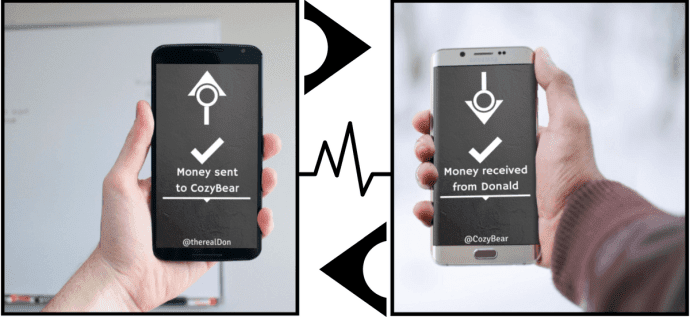I signed up for a trial account and began transferring my playlists from Spotify to Tidal to test it out. There is no need to create new playlists when you can simply transfer them around from one service to another. Let’s see how you can transfer playlists too and which are the best mobile and web apps to do it. Let’s begin.
1. Stamp
You can transfer not only playlists but also radio stations from Spotify to Tidal using Stamp. The app is available on a plethora of platforms like Windows, macOS, Android, and iOS. You will be asked to select your source when you launch the app for the first time. Select Spotify from the list and sign in. Select Tidal as your destination now. You can now choose the playlists that you want to move from Spotify to Tidal. Tap on Begin when done. The free version will only transfer ten songs from every playlist that you select. The pro version will set you back by $14.99 for all platforms. Download Stamp
2. Tune My Music
Tune My Music is free to use web app that supports many music streaming apps. Open the homepage and click on Let’s Start button. First, you will select Spotify as your Source. Sign in and give the necessary permissions. In this step, you can either enter the playlist URLs or select them manually. To do the latter, click on the second option. You can choose as many playlists as you want. I will go with just one. Click on Select Destination when done. Choose Tidal as your destination in the next screen. You will see a summary now. Click on Show list to manage which songs from the playlist you want to make it to Tidal. When done, click on Start Moving My Music button. You should now see your Spotify playlist in Tidal. Visit Tune My Music
3. Soundiiz
Tidal is owned by Jay Z who entered into a partnership with Soundiiz to help fans transfer their playlists from Spotify to Tidal. It seems that Tidal is hoping to grab more market share with this move. Anyways, click on the link below to open the dedicated page for transferring playlists from Spotify to Tidal and then click on Start now. Log in using your social media account here. That purple background looks really bad, but the service is not! Select Transfer in the right sidebar and choose Playlists. Choose Spotify as your source in the next screen. You will now select the playlists that you want to move from Spotify to Tidal. Click on Confirm and continue when done. Soundiiz will allow you to choose a new playlist name, description, and remove duplicates in this step. Click on Save configuration. You can also unselect any song that you don’t want in your Tidal playlist. Click on Confirm Tracklist when done. Now select Tidal as your destination and sign in. The transfer process should begin now. You’ll encounter a typical error after ever transfer. That error basically means that select songs from the Spotify playlist are not available on Tidal. Soundiiz is free to use. If you pay $3/month, you can keep your playlists in sync across many music streaming sites, transfer playlists containing over 200 songs at a time, and also transfer additional data like favorites, descriptions, and more. Visit Soundiiz
4. SongShift
SongShift is an iOS-only app and works well for those who are part of the Apple products ecosystem. Download and install it using the link below. Launch it and tap on the ‘+’ icon to Setup Source. On the next screen, tap on Connect Music Service to add Spotify. You can now Setup Source and select Spotify playlists you want to transfer to Tidal. Select a playlist and then go ahead and Setup Destination as Tidal. Repeat the same process to sign and give necessary permissions to Tidal. You can now select whether to create a new playlist or merge with an existing one. Tap on I’m Finished when done. If you want to add more than two music streaming service, you will need the pro version which will cost $3.99. Download SongShift
Spot the Tide
Depending on the OS or the device you are using, it is pretty simple and easy to transfer playlists from Spotify to Tidal. It will take just a few minutes before you are up and ready to test drive Tidal. Though I didn’t find the audio quality to be any better than others, it does have some excellent original content. Next up: Want to know more about Tidal? Click on the link below to learn more about this recently launched music streaming service. The above article may contain affiliate links which help support Guiding Tech. However, it does not affect our editorial integrity. The content remains unbiased and authentic.