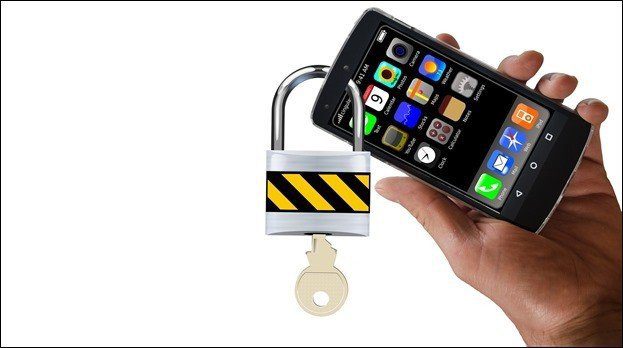In the article, we will see how to install custom recovery and root the Redmi 2. The guide is divided into four sections for ease of use. Please make sure you follow the steps carefully and in order.
Getting the Device Ready
The very first thing you will have to do is get the phone in developer mode. To get that done, open the About Phone page and tap repeatedly on the MIUI Version. After 5 consecutive taps, you will get a message that you have enabled the Developer mode on the phone. Now head over to Additional Settings—> Developer Mode and enable USB Debugging. This is mandatory to flash the custom ROM. The process will not wipe any data on your phone, but just in case, make sure you take a full backup of the phone. Also, as Xioami policy covers their phones even when users screw up the device while rooting it, there’s nothing to worry about.
Getting the PC Ready
After things are ready on the droid, it’s time to get the files necessary to flash the phone on the computer. To make things easy, I have clubbed all the necessary files into one zip container and you can simply download and extract it to the desktop. Here are the direct commands you can execute.
Installing Clockwork Mod Recovery
Once everything is in place, it’s now time to flash the Clockwork Mod Recovery. To do that, power off your phone and then reboot it by holding down the volume down button. After a few seconds, you will get a screen as shown in the image below. It’s time to plug in the phone to the computer and wait for it to install any necessary drivers. Don’t worry, the computer will take care of the drivers and install them automatically. Next, navigate to the folder you downloaded to the desktop and open the command prompt there. The best way would be to hold down the shift key while right-clicking. Then choose the option Open Command Prompt Here. Now type in the following commands and execute them one after the other.
fastboot devicesfastboot flash recovery recovery.imgfastboot reboot
That’s all, you have successfully installed the Clockwork Mod Custom Recovery on your phone.
Flashing the Super User File and Rooting the Phone
So the final step… rooting the phone. Transfer the file UPDATE-SuperSU-v2.40 to the phone’s internal memory and power it off. While powering on the Redmi 2, hold down the Volume Up key unless you get the following screen. Here, select the option Recovery and the phone will reboot into CWM. Finally, flash the ZIP file UPDATE-SuperSU-v2.40 and reboot the device. You may now perform root specific actions on your Redmi 2.
Conclusion
The process might be complicated when compared to flashing a developer ROM. But this way you don’t wipe the device. The time to restore the phone would be way longer than rooting the phone using this trick. Still, if you have any doubts, just mention them in the comments. The above article may contain affiliate links which help support Guiding Tech. However, it does not affect our editorial integrity. The content remains unbiased and authentic.