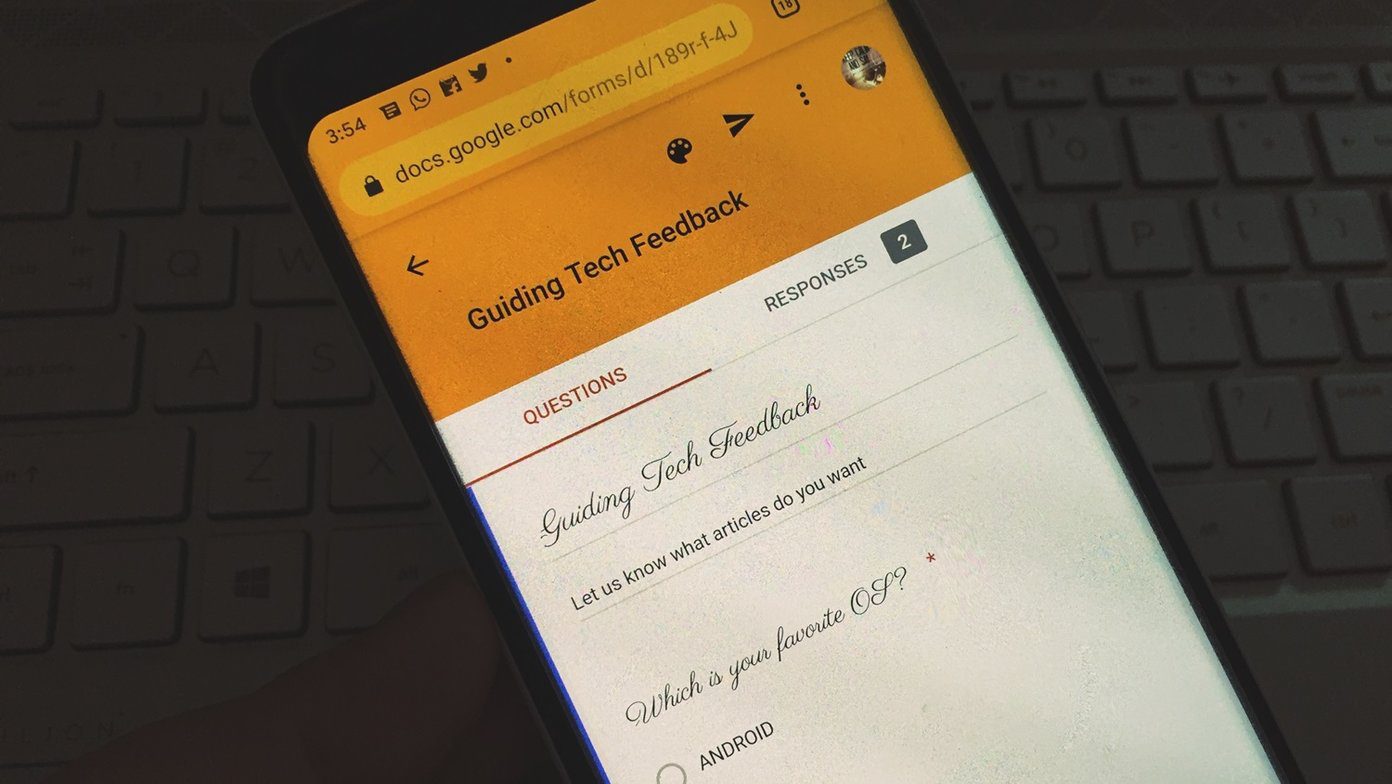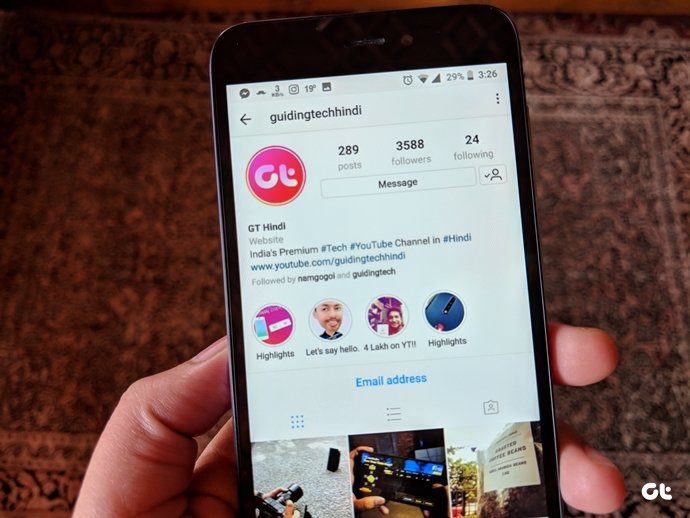Your next best bet is to whip out your favorite graphics editor and make a simple image file with your text copied on it, and share it as an image file. Well, it is a lot of work. It’s less of a work if you use a service like Share As Image.
Share As Image (formerly known as Pin a Quote) is a relatively new service that lets you select any text on the web and then pin it on Pinterest. It also converts your text into an image, but it’s a quick workaround in comparison to your efforts with a graphics editor. Share As Image comes in two flavors – Pro and Free. The Pro version allows you to choose fonts, colors and text size. You can choose from 15 fonts and give the text and background any color. The Free version is limited – will let you post without color and using only a single font. This sounds like one of the poor cousins no one wants to hear about, but even the free version has its uses. Here’s a step by step walkthrough of the simple process: Share As Image works via a bookmarklet on any browser. This is how the Share As Image interface looks when you highlight text on any website & push the “Share As Image” button.
The quote image is created in a jiffy and it gives you the options to share it on Facebook, Twitter, or Pinterest.
The selected quote ends up on one of the Pinterest boards, and I must say it looks better than any of my efforts with text.
You might not be getting any extra options to format your text and background in the free version, but it still is a swift way to share any text based information on Pinterest. Share As Image (or Pin A Quote) started life from this humble origins…it was only later when the service took off the developer added the extra options and took it pro. I have started using it sparingly to share quotes and anything of interest that can be shared in its raw text form. Are you going to do the same? Tell us if you like this bare-bones version of Share As Image. The above article may contain affiliate links which help support Guiding Tech. However, it does not affect our editorial integrity. The content remains unbiased and authentic.