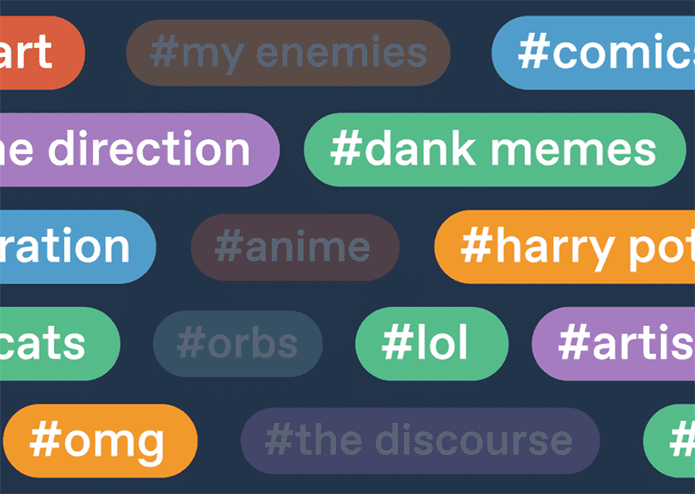WhatsApp’s Block option is a nift privacy feature that doesn’t notify users when they get blocked. But once you are blocked on the IM app, there are some smarter ways to learn whether your acquaintance, potential customer, or date has blocked you. Here’s how to start.
1. Check Last Seen and Online Status
This is the first thing you can check to see if someone on WhatsApp has blocked you. Open the conversation with the person on WhatsApp and check the last seen status under the Contact’s name. Even though the person has enabled last seen on WhatsApp, you probably won’t see it now. When the person is active on WhatsApp, you normally see ‘Online’ status regardless of their last seen setting. But when someone blocks you, you won’t see the online status. There are chances that the person has disabled the ‘Last Seen At’ option in WhatsApp and is not online on WhatsApp at that moment.
2. Check Contact’s Profile Photo
Did you notice that you can’t see that contact’s profile picture in WhatsApp? That only happens if the person has blocked or removed your number and enabled the option to hide their Display Picture from people not in the Contacts. That option is available under Privacy Settings of WhatsApp’s app Settings. If that’s the case, then it’s unlikely you’ll be able to see their display picture. To get a broader idea of the WhatsApp block add-on, you can learn our dedicated post on what happens when you block someone on WhatsApp.
3. Your Messages Won’t Go Past WhatsApp Servers
If you can’t see someone’s display picture, it’s natural to ask them what happened. But if your messages don’t go through and you don’t get the blue ticks indicating that the person saw your message, then it’s quite likely that the person has blocked you. When you try to send messages, you will see only one tickmark. That indicates that the message has reached WhatsApp servers. You won’t see double tickmarks as the message never leaves WhatsApp servers and reach the recipients’ WhatsApp account. Try sending as many messages as possible, but none of them will reach another person’s phone, and you will continue to see a single tickmark in conversations.
4. Your WhatsApp Calls Won’t Go Through
Another way to check that is by calling the contact. When you call someone on WhatsApp, you will see the Calling status. When the service connects to the other person’s WhatsApp, you will see the Ringing status in WhatsApp. But if the person has blocked you, you will only notice calling status while making a voice or video call on WhatsApp. However, this isn’t accurate because if the other person’s WhatsApp isn’t connected to the Internet, you will continue to see the Calling status on your phone. So if your messages and calls don’t go through, it’s one of the indications but not conclusive evidence that the person has blocked you.
5. You Won’t Be Able to Add User to a WhatsApp Group
This is the best way to learn if someone has blocked you on WhatsApp. You need to create a WhatsApp group and add the person to it. You won’t be able to add someone if the person has blocked you or disabled automatically being added to the group. Step 1: Open WhatsApp on your phone and create a random group with a name. Step 2: Go to the WhatsApp group and tap on the group name at the top. Step 3: Scroll down and select Add Participants. Step 4: Select the contact from the list and hit Add at the top. WhatsApp will try to add a contact to the group, and it will fail to do so, and you will see ‘Can’t add participant’ error. You can try again, but it’s not worth the effort. The error indicates your blocked status in WhatsApp.
Check Your Relationship Status on WhatsApp
If a specific contact meets all the criteria mentioned above, then person has certainly blocked you on WhatsApp. You won’t be able to see their WhatsApp Status either. While, anyone can reach you on WhatsApp via your mobile number, select privacy features can safeguard your account. However, investigating where a potential interest or a friend has suddenly blocked you, go through the indicators mentioned above. If some of them don’t check out, then it’s possible that the other person has deleted WhatsApp account completely. The above article may contain affiliate links which help support Guiding Tech. However, it does not affect our editorial integrity. The content remains unbiased and authentic.