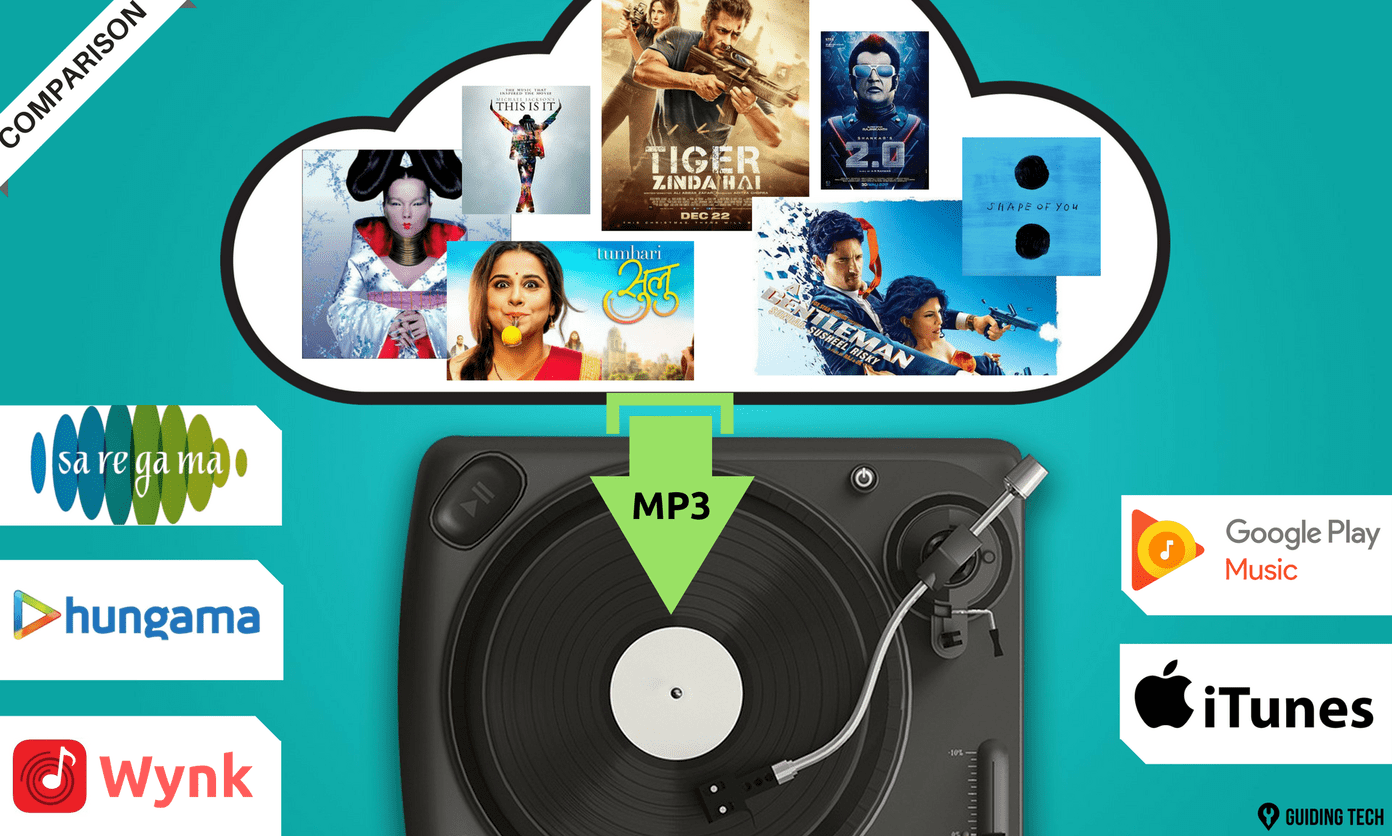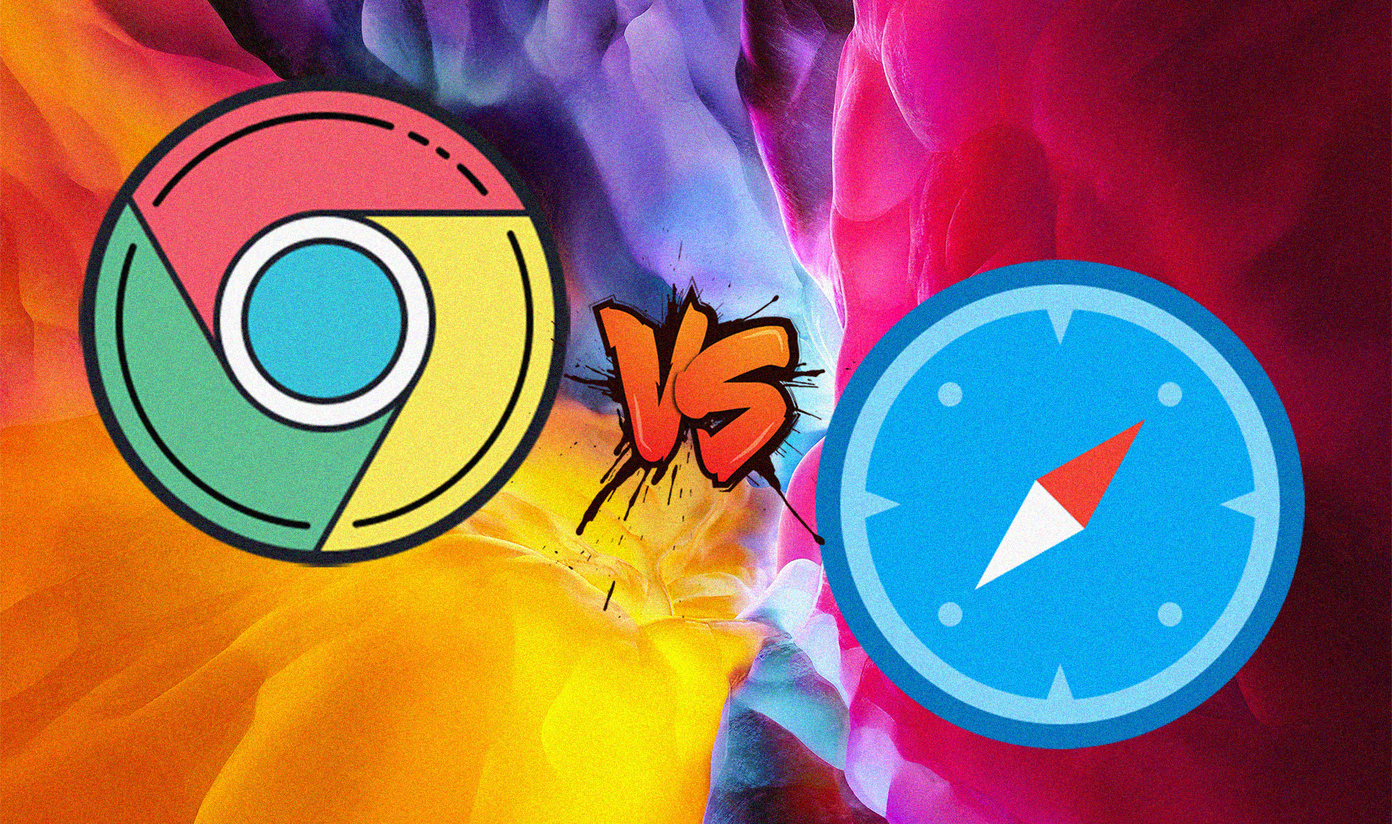We have already done this before in Live Mail, but it was a complicated affair. Fortunately, things have improved and now it’s just a few steps process. Let’s see it.
Add Google Account
Step 1: Open the Calendar app by searching it in Start menu. Go to Settings > Manage Accounts and click on Add account. Step 2: In the newly opened dialog box, select the Google account option and enter your credentials. If you have 2-factor authentication enabled it will ask for an OTP. Step 3: Finally it will ask for permission to connect. Click on Yes .
Configuring the Calendar
There are a bunch of settings you can tweak to your liking to customize the calendar. Click on your email address below the Gmail label to change the colour of the events from Google Calendar.
Keeping Email Separate
When you add your Google account, it syncs calendar as well as email by default. If you want to keep them separate you can disable it by going to Calendar Settings > Manage Accounts > Google Account > Change mailbox sync settings and disabling Email under Sync Options.
Add Events Carefully
This one left me scratching my head as I was fumbled why the events I added on the Windows 10 app were not appearing on Gcal. The answer is that you need to select the Google Calendar while adding events or they will not turn up on Google Calendar.
Miscellaneous Settings
Other settings include how frequently the app pings Google for new emails & calendar updates. Under the Personalization menu in Settings, you can configure the colour of the calendar, choose a light or dark theme and background image for the side panel.
Troubleshooting
If events are not syncing then you can try the following:Check if you have any antivirus/firewall installed, which might be blocking it. Add an exception in the firewall or in Windows Firewall. Remove the permission for Calender App by going to My Account > Sign-in & security > Connected apps & sites, in Google and reconnect your account. Try toggling the sync frequency under Sync contact and calendars to manually and back to 15 minutes.
Other Alternatives
If for some reason you don’t like the default Calender app there are alternatives for you. While they offer additional features but can’t fill the void of tight integration with Windows 10 offered the default calendar app. The popular ones are Thunderbird, Rainlender, Microsoft’s own Outlook & the excellent VuMinder Calendar, which is most feature-rich but paid. There is a free version available but has limitations one of which is only one way Google Calender sync. Cool Tip: Want some suggestions for which calendar app to use on your smartphone? We can recommend few of them, for both Android and iOS.
Conclusion
With Windows 10, Microsoft has given some attention to inbuilt apps, in order to lessen the complexity. Hope this extends to other areas, most notably the Windows Updates section. Do share your thoughts and comments with us. SEE ALSO: How To Solve Stuck Windows Update in Windows 10 The above article may contain affiliate links which help support Guiding Tech. However, it does not affect our editorial integrity. The content remains unbiased and authentic.