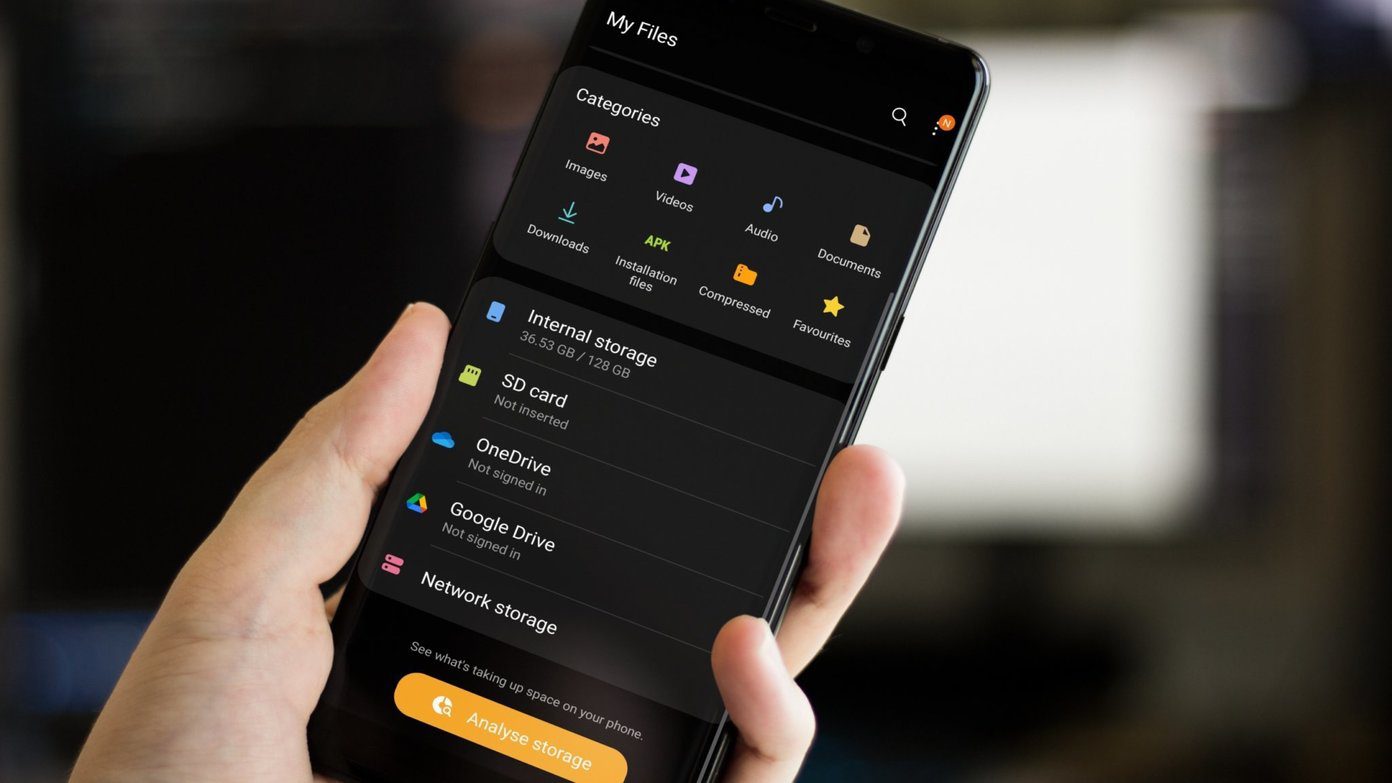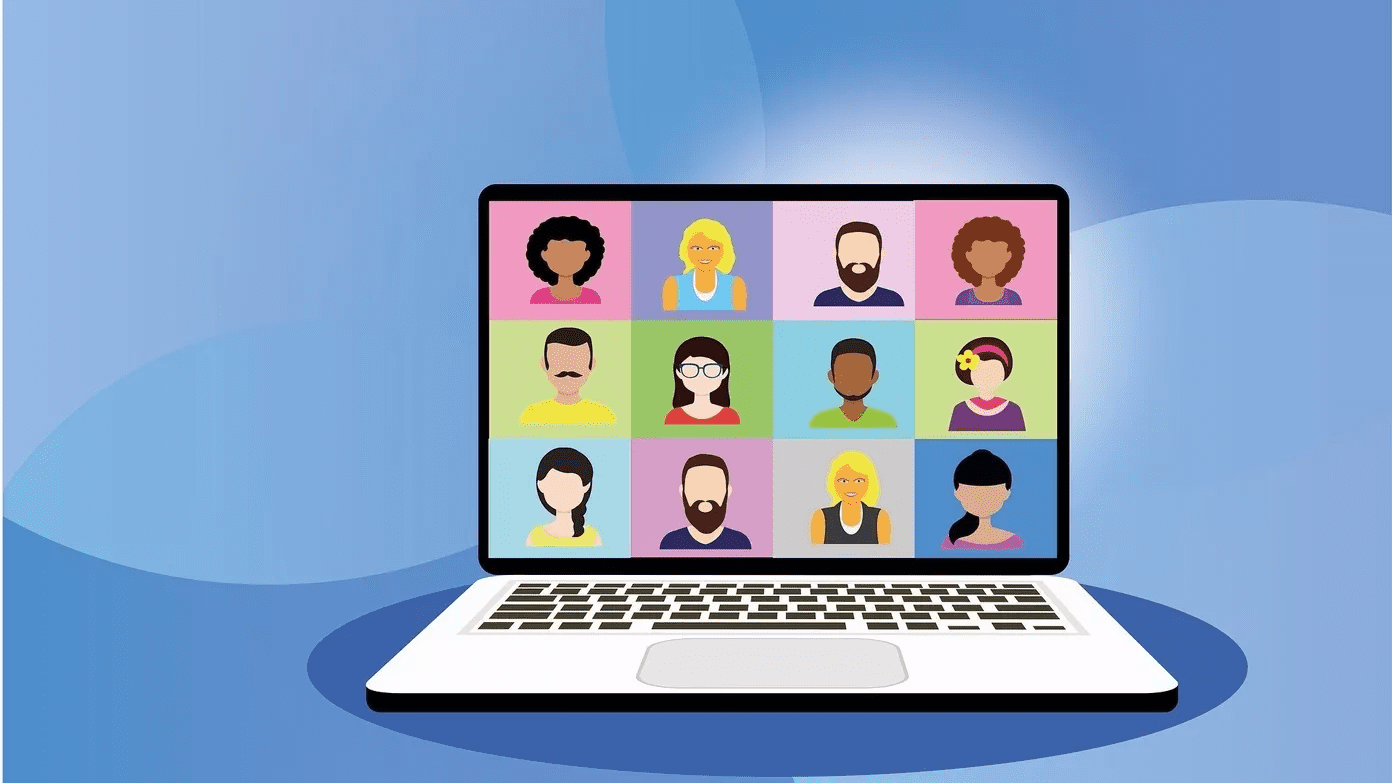The ROM is based upon the newest RUU (1.29.401.11) and has removed most of the HTC Sense 4.0 features keeping only the ones that are necessary. Note: We at Guiding Tech take no responsibility of any damage caused to your phone due to improper handling while following the steps in this article.
Necessary Requirements
A rooted HTC One X with a custom recovery installed.Backup the data on your phone.
Installing the ROM
Step 1: Before we start the process, I would like you to create a folder on your hard drive and name it OneX. Now download the latest version of RENOVATE ROM from the XDA Page and place it in the folder OneX we created earlier. Step 2: Open the ROM zip file using a free archive manager and extract the boot.img file to the OneX folder. You can simply select the file and drag it to the folder. Also, copy the RENOVATE ROM zip file to your SD card. Step 3: We will now flash the boot.img file to your phone. Flashing the file generally requires you to write some command on the command prompt, but I have created an auto executable script (Thanks to tips I got on XDA) for my readers on Guiding Tech, which will automatically do the needful for you. But before that, you will have to boot your phone in bootloader mode. To do so, switch OFF your phone and press and hold Volume down + Power button together until the phone boots in bootloader. Step 4: Now download the script zip file (UPDATE: The file is no longer available), extract the content to the OneX folder and run the flash.bat file. The command prompt will show up and flash the file. Step 5: Having done that, boot the phone in CWM recovery from the bootloader. Once you are in the CMW recovery, take a Nandroid backup of your current ROM and navigate to Install zip from sdcard—>choose the zip from sdcard. Select the ROM zip file and start the installation. Step 6: Aroma installer will load up. Remember to select Generic Theme and Full Wipe installation mode. After the installation is successful, you can restart the device to work on your new ROM. First boot may take some time, don’t worry. After the device boots up, configure the settings and restore the backup. Try out the ROM and share your views with us. If you have any technical difficulty while installing the ROM, feel free to ask them in the comments section. I will try my best to help you in the simplest way possible. The above article may contain affiliate links which help support Guiding Tech. However, it does not affect our editorial integrity. The content remains unbiased and authentic.